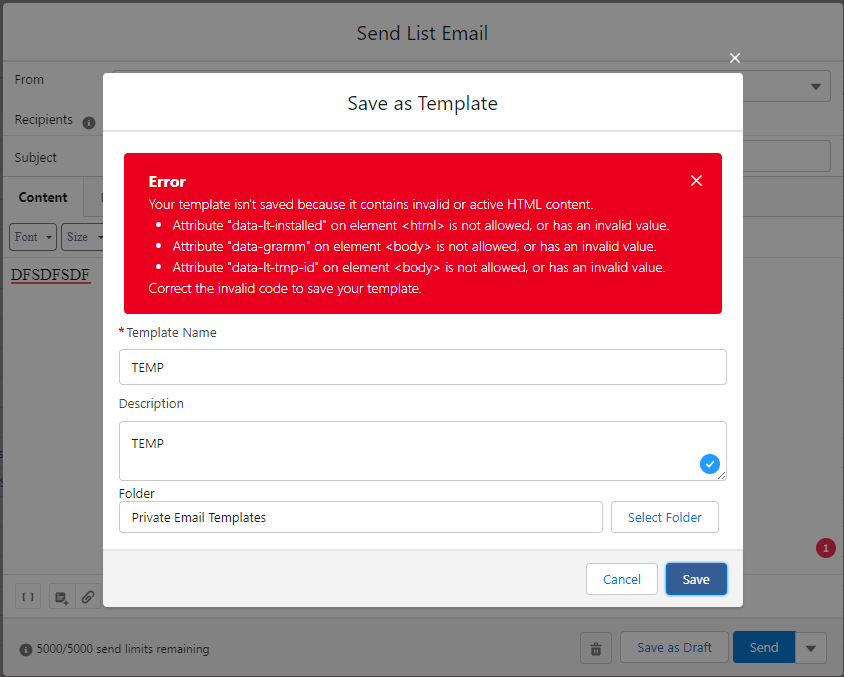For those of you who are not familiar with the feature: in the Contact list view, there is a button 'Send List Email'. This allows you to send an email to a number of contacts.
While composing the email, you can also save it as a template, via the 'Insert, create, or update template' button. For one of my users, the 'Save as new template' button is not working.
A big, red, error message pops up, with a number of errors:
But he only entered a few characters (you can see them in the background), without any HTML tags. Other users do not have this problem. The user does not have or lack any distinguishing features as far as I can see (profile, permission sets).
What is going on here?