let fieldConfigs = [
{"fieldApiName":"Id","label":"Id"},
{"fieldApiName":"Full_Name__c","label":"Full_Name__c"},
{"fieldApiName":"Username","label":"Username"},
{"fieldApiName":"Email","label":"Email"}
];
let objRecDetails = [
{
"Id":"0053m00000BuHPSAA3",
"Full_Name__c":"Anessa Winter",
"Username":"[email protected]",
"Email":"[email protected]"
},
{
"Id":"0053m00000BuHVuAAN",
"Full_Name__c":"Anthony Garmoe",
"Username":"[email protected]",
"Email":"[email protected]"
}
]
I have to make Html File generic. As of now User fieldapiNames I have hardcoded as Full_Name_c, username and Email. But in generic code, these fieldapi name should be from fieldConfigs. How to handle this.

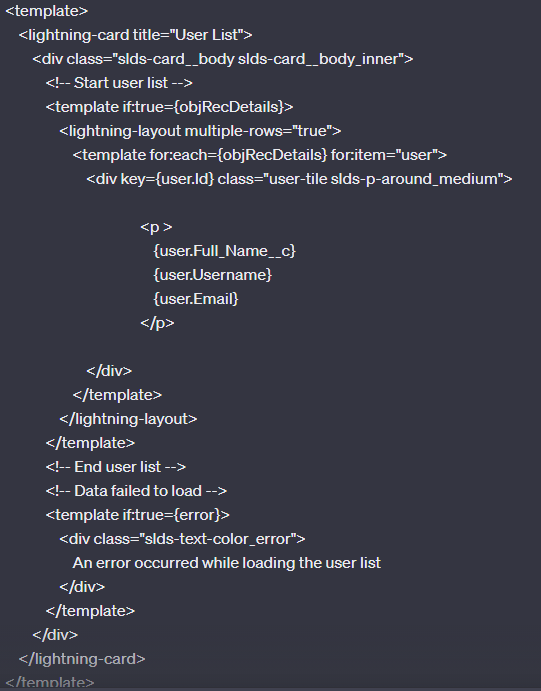
{}button in the question editor to properly format your code.