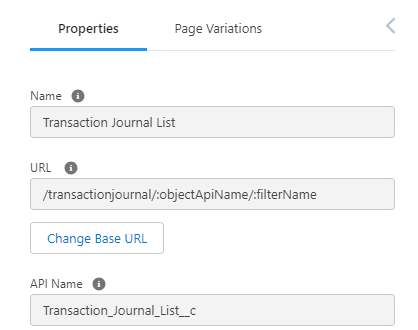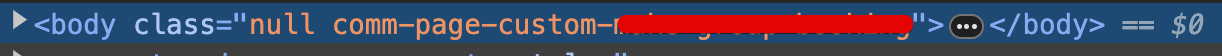I want to edit css of a SINGLE page of a community experience. I want to apply these two rules:
cursor:not-allowed;
pointer-events:none;
Only for this page:
If i apply these rules on community css editor, they are applied on ALL pages:
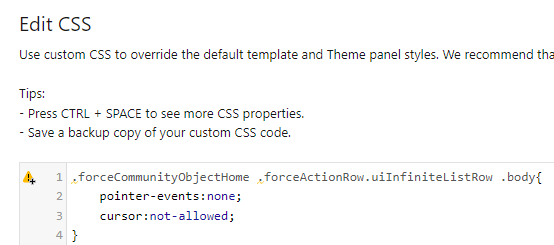
I tried this but it doesn't work:
.Transaction-Journal-List .forceCommunityObjectHome .forceActionRow.uiInfiniteListRow .body
Can anyone tell me how to edit the css ONLY of a page? Thank you