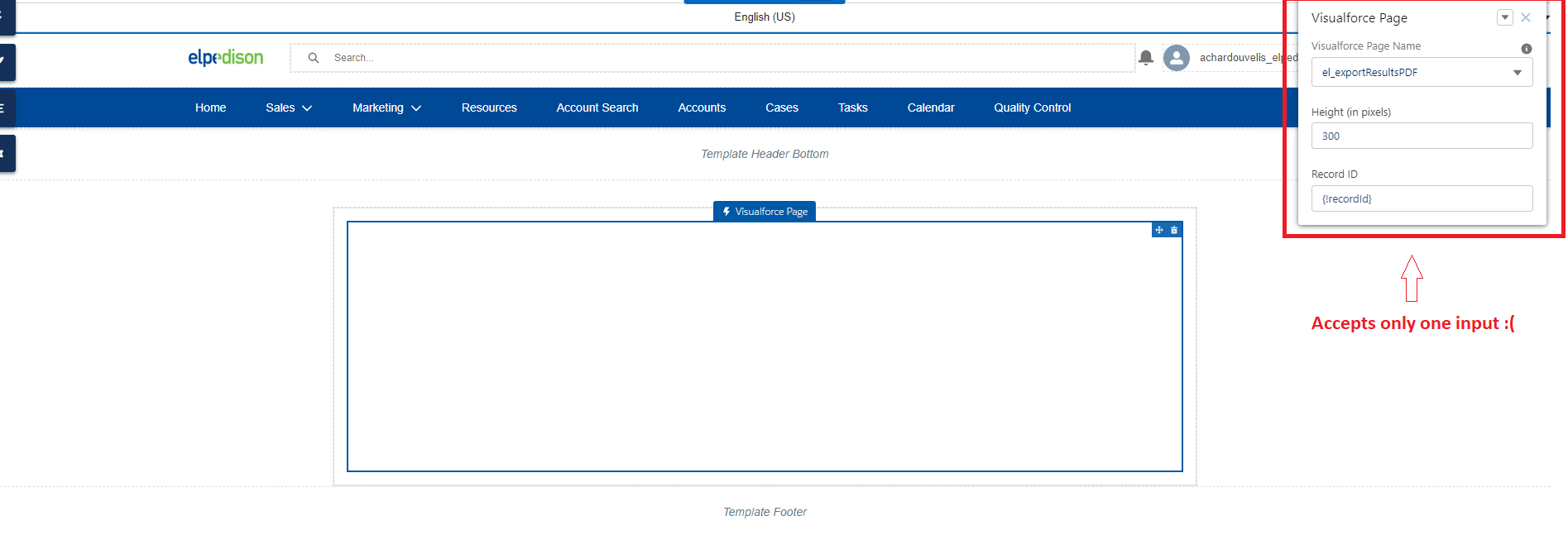Answering my own Question:
Instead of using the VF container, as shown in the picture of the question, I decided to use an aura wrapper. The reason for this is that through the .design file of the aura component, one can specify as many inputs as one wants. Basically I created an Aura component, and inside its markup I added the VF page in an iframe element.
.cmp file
<aura:component controller="el_exportResultsPDF_aura_CONTROLLER" implements="flexipage:availableForRecordHome,forceCommunity:availableForAllPageTypes" access="global" description="exportResultsPDF Aura Wrapper">
<aura:handler name="init" value="{!this}" action="{!c.getURLPrefix}"/>
<aura:attribute name="jsonData" type="String" access="global" />
<aura:attribute name="userId" type="String" access="global" />
<aura:attribute name="url" type="String" />
<iframe src="{!v.url}"></iframe></aura:component>
In this aura wrapper, jsonData and userId are my inputs. To construct a proper URL for the iframe, I used the following code:
let url='/COMMUNITYURLPATHPREFIX/apex/APEXMETHOD?jsonData='+cmp.get('v.jsonData')+'&userId='+cmp.get('v.userId');
.design file
<design:component >
<design:attribute name="jsonData" label="JSON Data" description="Data to be displayed" />
<design:attribute name="userId" label="User Id" description="The user's Id requesting for the data export" /></design:component>
NOTE
this aura component was placed in a new page in the commmunity builder.