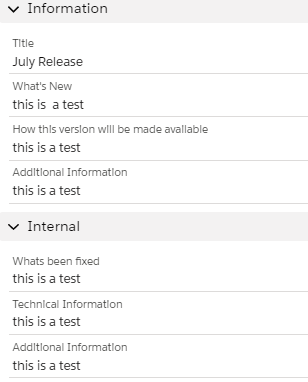I have created a new article record type and as I want to exclude the system default fields from the community page I wanted to edit the CSS code for one page variation only and assign that page based on the article record type.
After looking through various forums everyone seems to say create a custom lightning component but I am not sure how to do this and what code I would need to use.
I need to display this data with section titles but if I add CSS code it will change for every page variation.
Please advise if there is any other way? Thank You, Lorr