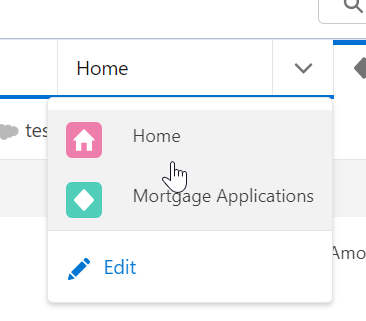The Edit icon that is present in the image, it was getting displayed for the low level profile users as well. Do we have any permission where we can hide this to be not visible for Profile level users ?
1 Answer
As per my understanding , there is no permission to prevent a user from editing the Navigation menu for Lightning Console apps.
As stated in the documentation :
Admins define which default items are available in an app’s navigation menu, but user can change certain parts of the user interface on his/her own. User can add items to the item menu, and rename or remove the items added. User can’t rename or remove default items that your admin specified for the app, including any custom or standard objects.
If your admin defines basic menu items and users add their own, Edit button should not be a issue for you since these menu items are applied only to that specific user who modifies it.