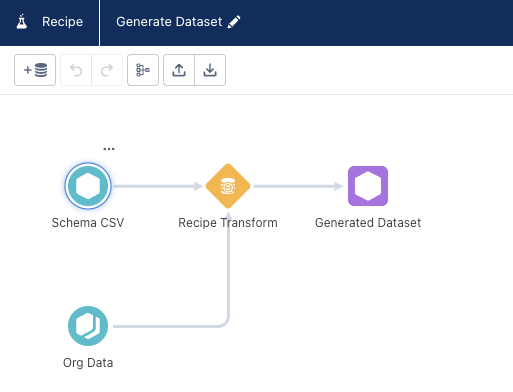Instead of packaging the data of my Analytics template as CSV files in the template I want to have a recipe create it from the orgs data. I there for tried to update my existing template (part of a managed package) using this command
sfdx analytics:template:update -t <TEMPLATEID> -f <FOLDERID> -r <RECIPEID>
This command fails with
ERROR running analytics:template:update: Failed to assemble External Files for application [MyApp], Dataset [MySchemaCsv] CSV's data has been garbage collected. Try editing the Dataset and replacing the CSV data before retrying this command.
I tried to remove the CSV node in the recipe and also replace it with a totally new CSV dataset. But the issue stays the same.