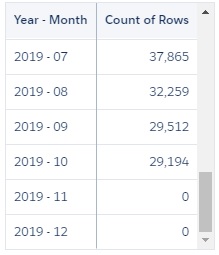I am pulling data from SF object into Einstein Analytics, and want to report on a number of sign ups for a service each month (for example, Contact, and Contact Created Date, grouped by year-month, and sum of sign ups for each date)
In EA I group it by year-month and I am able to see the number of new sign ups per month.
In EA Dashboard I want to show a timeline, how many people have signed up each month.
IF there are no current sign ups this month, my last date point in Compare Values Table will be for the previous month.
How can I constantly add a line with current year-month and a number of sign ups as 0, IF this date point is not pulled into the dataset, to ensure it shows all months in the timeline, and current month with 0 signs ups?
For example: Current month October, no sign ups, in Value Table I see:
2019-09 / 78 2019-08 / 20 etc....
But I want to add : 2019-10 / 0 on top?
Thank you so much