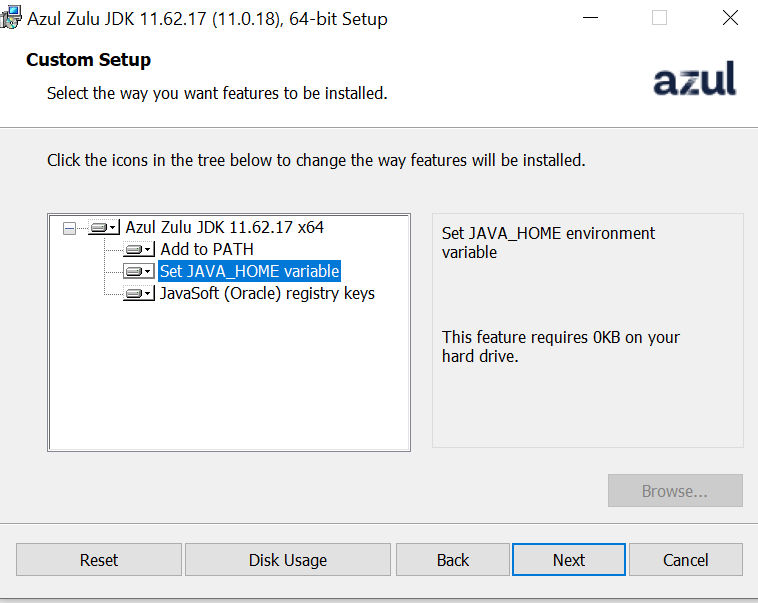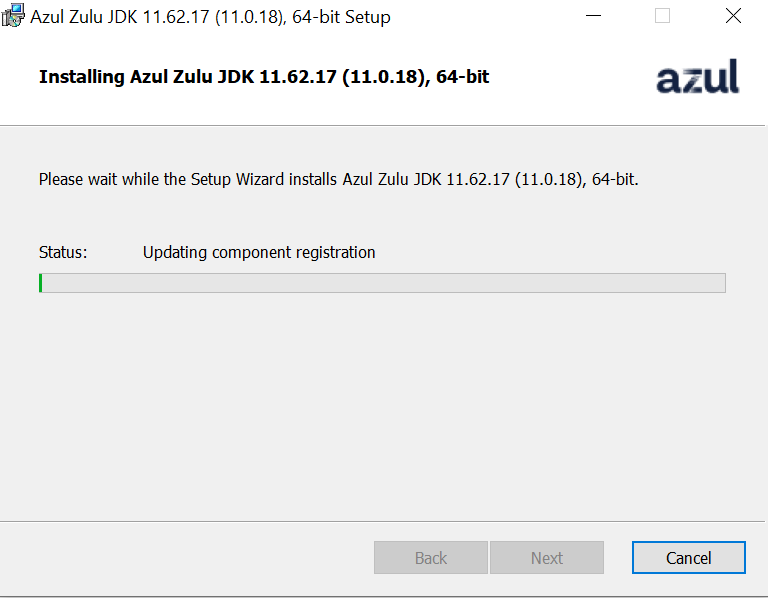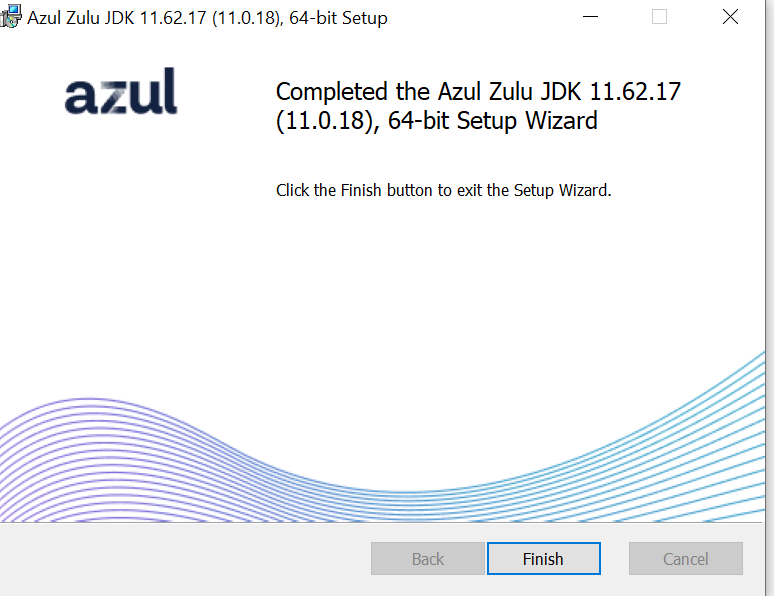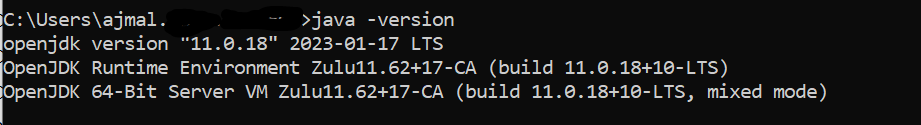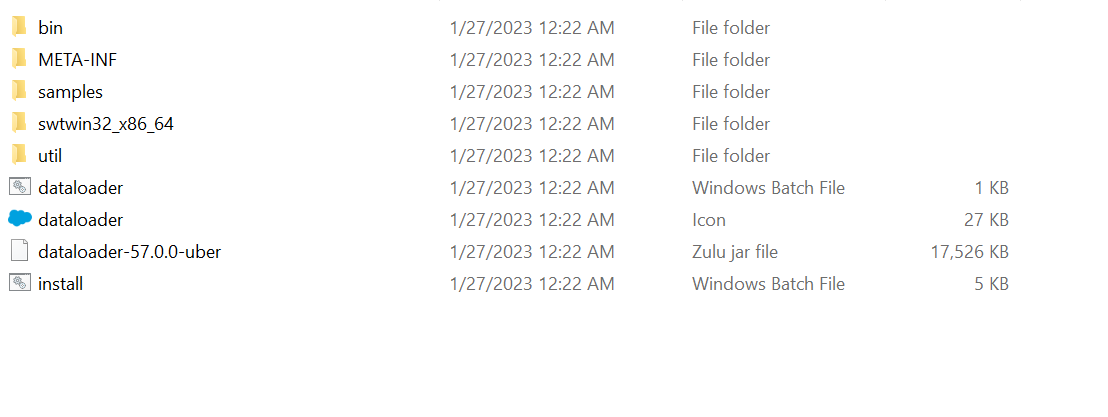I tried to install the data loader for my windows 10 (64 bit) system but the install.bat file not working.
I have installed the zulu11.62.17-ca-jdk11.0.18-win_x64 and even i have setup the java home variable also on during the installation.
After the installation of zulu 11, I have extract the data loader new version 57.0 zip file and i tried to install the dataloader by using the install.bat file with double click.
But there is no any response i get and the data loader install CMD prompt was not opened. For this reason i can't moved to next step.
anyone please help me to resolve this issue and please guide me how to go for the next step.
Note : I tried the same installation with zulu 18 also, but i faced this same issue