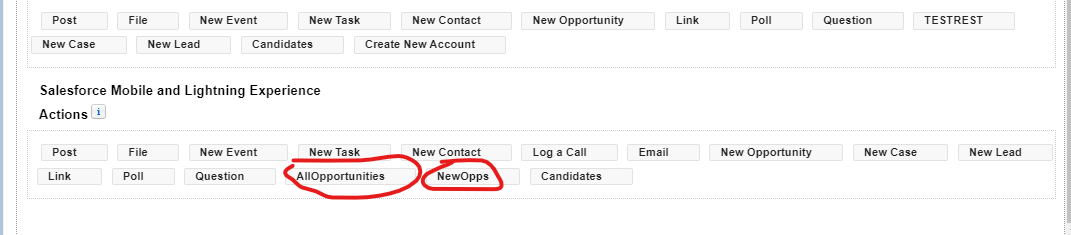I am trying to add a lightning component in Field Service Mobile app using Global action.
- I've added a global action using my custom lightning component.
- And then added that action in Publisher Layouts in Lightning action but still it is not showing in mobile App.
- Although i've added a pre-defined Candidates Visualforce page as well but not showing up.
- And when i remove some actions like New Opportunity/New Lead etc. it removed successfully.
Don't know what's the actual problem
Please suggest me where do i activate this or correct me if i am doing anything wrong. or let me know if there's any limitation for application.