I'm going to send an email from Marketing Cloud and whenever a person replies that email, I will need to update a case related with that person in Salesforce CRM. Is there a way to do that?
I think I can use UpdateSingleSalesforceObject to update the case, however I have no idea how to find out who replied the email.
I really appreciate any help you can provide. Thanks in advance.
Update:
I created a sender profile with custom RMM settings (using "Forward using triggered send") and add an AMPscript block to the Email for logging reply details like Ali's suggestion.
%%[
Set @SubscriberKey = _RMM_RecipientSubscriberKey
Set @Subject = _RMM_ReplySubject
Set @Email = _RMM_RecipientEmailAddress
Set @Reply = _replycontent
InsertDE('Catch RMM reply', 'SubscriberKey', @SubscriberKey, 'Email', @Email, 'Subject', @Subject, 'Reply', @Reply)
]%%
After I reply the email, it did forward the email and inserted a record to the "Catch RMM reply" DE. However it shows nothing.
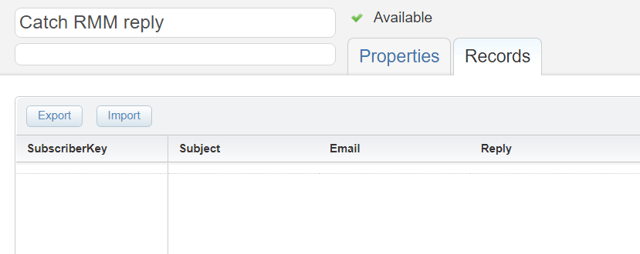
The record was already inserted but couldn't display. Not sure what is wrong here.
