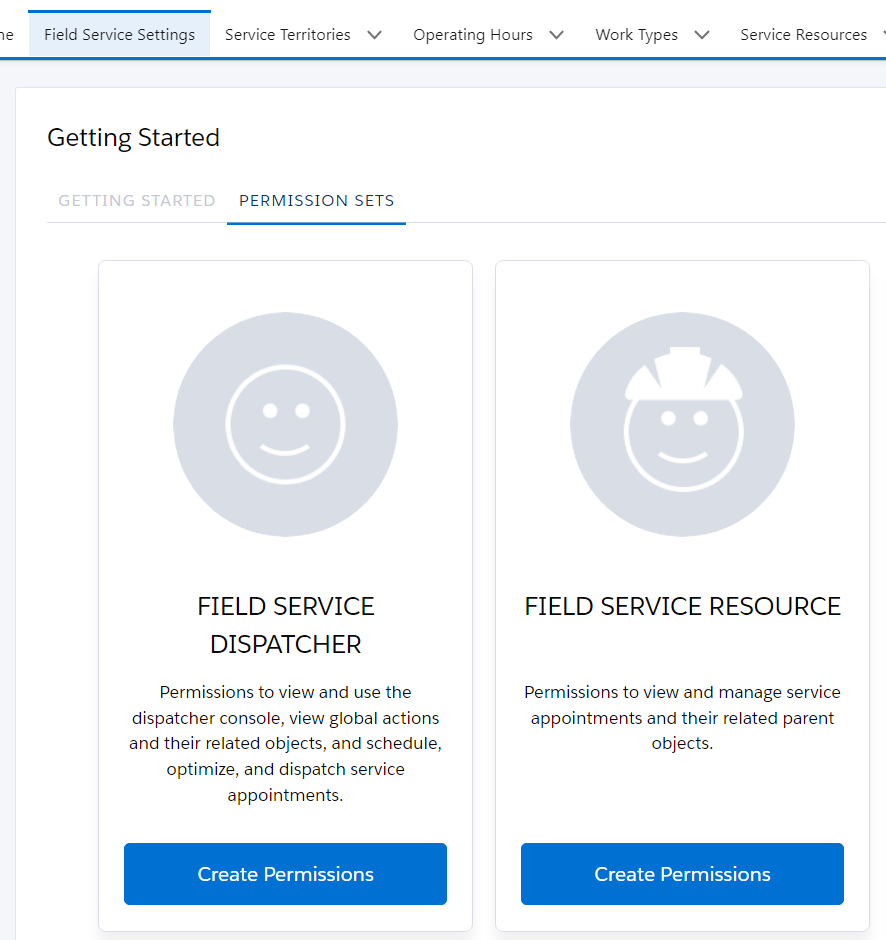I'm strugging with the Field Service Lightning and how it blends with the SFDX story
Our business analyst is already cooking up a storm in a sandbox where she has FSL all working and configured.. so I'm just trying to prove I can bring over the metadata I sucked out of her sandbox, and recreate her FSL machinations in a different org
I have all our existing metadata successfully categorized into project layers that I may someday transfigure into 2GUP's - but for now, thanks to org shapes - I can usually successuflly capture anything and recreate it where I want via command line into a scratch org
So I have installed the Field Service Lighting managed package in my scratch org, using a couple of sfdx force:package:install commands:
| SFDX Command | Quick Description | Grant Access (y/n) prompt |
|---|---|---|
| sfdx force:package:install --package 04t3y000001DfFqAAK -w 10 | (FSL Spring 2022 236.0.52.1) | --noprompt |
| sfdx force:package:install --package 04t4W000002PtX0QAK -w 10 | (Salesforce Field Service Starter Kit) |
I believe my project-scratch-def.json has the appropriate stuff in it:
{
"orgName": "Core Scratch",
"sourceOrg": "<< MY SHAPE ID >>",
"features": ["FieldService:2","Communities","Sites","MarketingUser","ServiceCloud","SalesUser","ServiceUser","ContactsToMultipleAccounts"],
"description":"Customizations for Accounts, Leads, Contacts, Location, Opportunity with custom Territory Mgt. and Field Services",
"adminEmail": "[email protected]",
"settings":
{
"fieldServiceSettings": {
"fieldServiceOrgPref": true ,
"doesShareSaWithAr":true,
"serviceAppointmentsDueDateOffsetOrgValue":7,
"enableWorkOrders":true
},
"accountSettings": {
"enableRelateContactToMultipleAccounts": true
},
"emailIntegrationSettings":{
"enableContactAndEventSync": true,
"enableProductivityFeatures": true,
"doesGmailStayConnectedToSalesforce": true,
"enableOutlookIntegration": true,
"enableGmailIntegration": true,
"isLayoutCustomizationAllowed": true,
"doesEmailLogAsEmailMessageInOutlook": false,
"shouldUseTrustedDomainsList": false,
"enableEmailTrackingInMobile": true,
"enableSupplementalContactInfoInMobile": false,
"enableEngageForOutlook": true
},
"lightningExperienceSettings": {
"enableS1DesktopEnabled": true
},
"mobileSettings": {
"enableS1EncryptedStoragePref2": false
},
"pathAssistantSettings": {
"pathAssistantEnabled": true
},
"chatterSettings": {
"enableChatter":true
},
"apexSettings": {
"enableCompileOnDeploy": false
}
}
}
However when I launch my scratch org, I'm noticing the permissions sets are still needing to be created. While I have the permissionsets source files (metadata) that I captured from our sandbox, but I have a feeling I'm doing something wrong. I'm not allowed to push this namespaced source that I pulled down (files are all prefixed with FSL_)
I realize I can manually hit the buttons on the screen shown above, but I'm looking for the SFDX command-line way to do the same