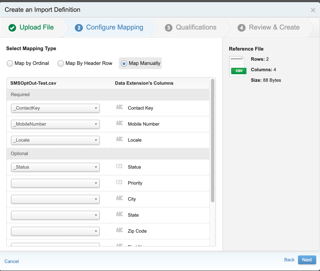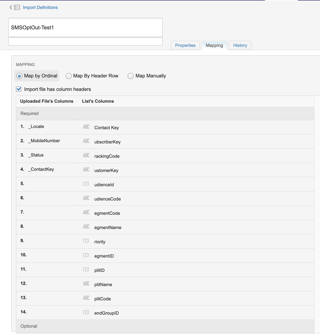I am trying to create a Contact Import activity by following this pervious topic to update SMS optout status (with intention to run this on scheduled automation) but I am getting "NotFound" error. The issue seems to be the field mapping.
I have confirmed the 18-digit ContactKey in the imported file was correct.
The import definition was created in Contact Builder > Imports > Create. The target destination is "List"/ "All Contacts - Mobile".
I following the offical article to prepare the import file and it has the following fields
- _ContactKey
- _Status
- _MobileNumber
- _Locale
This is the mapping I had when I setup the import definition
When I check the import definition again, the mapping is all over the place
The system has parent/ child BUs. The import activity is in the child BU. I have tried to
- run the automation with the configured "Import Mobile Contact" from child BU
- run a SSJS at the parent BU to trigger the above automation at the child BU
I have setup automation to update All Subscribers before without issue.
I am not sure what(if) I have done wrong or this is a platform issue that needs to go to SF Support?
Any help on how to overcome this import mapping issue OR a better way to automated SMS optout would be highly appreciated.