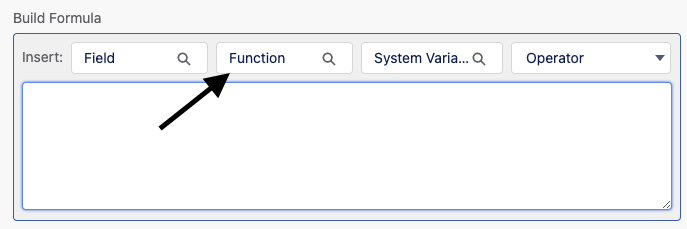We have a bypass process when certain emails are sent. I would like to add conditions to the process and I can't seem to get it in a syntax the PB likes.
AND
($CustomMetadata.Process_Builder_Bypass__mdt.Email_Auto_Update_Provided_To_Customer.Bypassed__c, CONTAINS
($CustomMetadata.Process_Builder_Bypass__mdt.Email_Auto_Update_Provided_To_Customer.Profiles__c,$Profile.Name))
These are the two conditions I'd like to add to these criteria
([EmailMessage].Parent.Status CONTAINS "TR/CR",
[EmailMessage].Subject CONTAINS "_TR_CR_")
I've tried adding it within the other condition and it says Syntax error "Missing ')'
AND ($CustomMetadata.Process_Builder_Bypass__mdt.Email_Auto_Update_Provided_To_Customer.Bypassed__c, CONTAINS ($CustomMetadata.Process_Builder_Bypass__mdt.Email_Auto_Update_Provided_To_Customer.Profiles__c,$Profile.Name),
([EmailMessage].Parent.Status CONTAINS "TR/CR",
[EmailMessage].Subject CONTAINS "_TR_CR_"))
When I add this I get "Extra Email Message.Parent.Status", but I added it in the formula builder so I know the syntax is correct.
AND ($CustomMetadata.Process_Builder_Bypass__mdt.Email_Auto_Update_Provided_To_Customer.Bypassed__c, CONTAINS ($CustomMetadata.Process_Builder_Bypass__mdt.Email_Auto_Update_Provided_To_Customer.Profiles__c,$Profile.Name))
[EmailMessage].Parent.Status CONTAINS "TR/CR",
[EmailMessage].Subject CONTAINS "_TR_CR_"
Any pointers to documentation or clues as to how to add this would be appreciated.