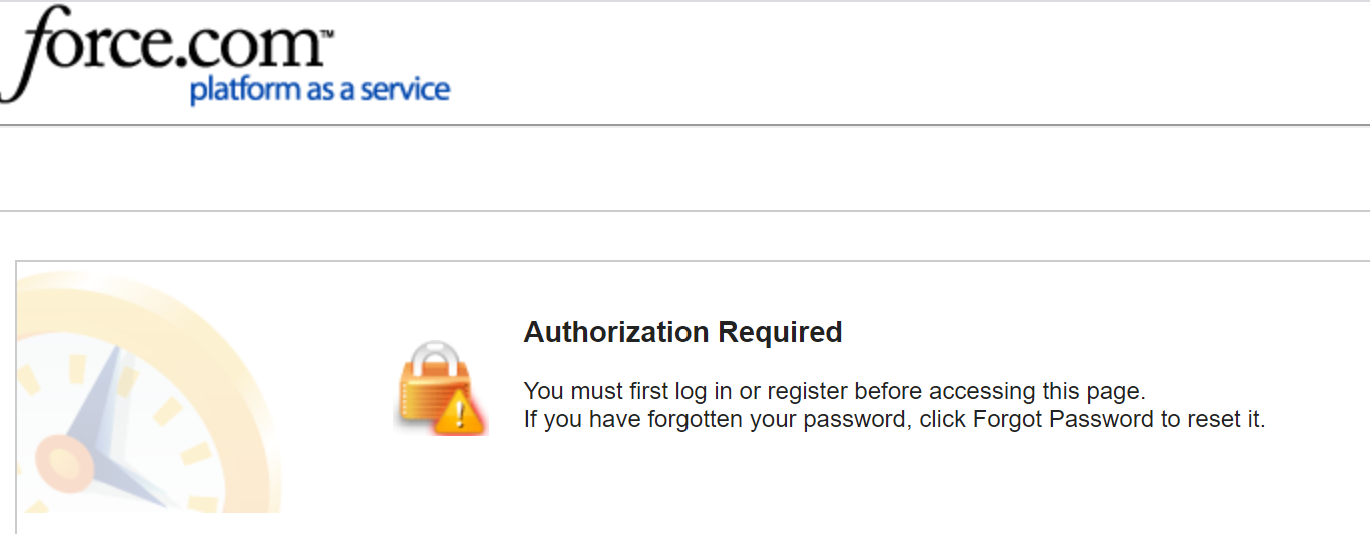I have Salesforce Sites set up with My Domain.
I'm trying to create an Event to be added on a calendar when a Guest user submits a form on a public Visualforce page.
When clicking Save, the "Authorization Required" page shows.
The custom controller:
public class MyEventController {
public MyEventController() {
}
public Datetime AppointmentDate { get; set; }
public Pagereference Save() {
Event event = new Event(Subject = 'New Event');
event.Type = 'Meeting';
event.Location = '123 main st';
event.StartDateTime = this.AppointmentDate;
insert event;
return null;
}
}
Events is not one of the objects listed under Standard Object Permissions of the Site Guest User profile. Sharing settings don't appear to allow the Guest user Create permissions, only Read, unless I'm mistaken.
- Where would I find the Create permissions for the Event object, or
- What settings do I need to enable
to accomplish inserting an Event as a Guest user?
Thank you