UPDATE:
The behavior is default salesforce behavior. It is based around the button component. Notice in the code below that there is a type="submit". When this is set on the button within a form component, there is internal validation that goes through to find the fields that you missed. At this point you can deactivate it via the default value type=button. However, this would require a custom JS handler. I'm looking into a way that can prevent the bubble still without having to go into adding a new JS function in the controller.
<lightning:button
aura:id="submitBtn"
class="slds-m-top_small"
variant="success"
label="Add"
title="Submit"
type="submit"/>
I have an unusual request from a customer. We have a Aura Component that has some required fields on it, and we would like to only have the Server Side validation on the form (i.e. the red "Complete this field." under the field). Currently, the field validation from the server and the browser are occurring. I have checked this other stackExchange article for standard JavaScript. I attempted to use the novalidate="true" to test it, but still getting the pop-up. Anyone ever have to deal with this kind of a request? Do we have control over the standard javaScript browser behavior in Aura?
Here is the code for the input element:
<lightning:input
aura:id="iel"
type="{!col.type}"
pattern="[0-9]{4}"
messageWhenPatternMismatch = "Please enter a valid value 1234."
name="{!col.fieldName}"
label="{!(col.label)}"
required="{!col.required}"
/>

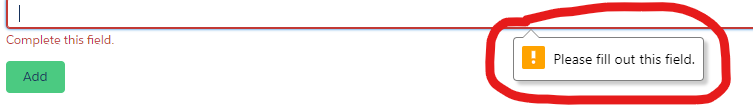
requiredattribute and see if you get the result you want. Still, I think it silly to remove client-side prompts that appear before you submit and may save you (as a user) a bit of time...