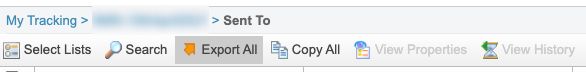I am trying to add a Measure to an existing filtered data extension, i basically want to send an email but exclude people who received 2 jobId's in Marketing Cloud. I've tried everything :(
-
2I would highly recommend using SQL Query instead of Measures. Measures are notoriously inaccurate, hard to use and have odd scheduled updates of data they use (not real time). This combined with the fact that Measures are no longer supported and have not been updated or even touched in years, I would steer clear of them if possible.– GortoningtonCommented Apr 14, 2021 at 16:49
1 Answer
I would advocate SQL as Gortonington says, but if you want to do this as a one-off and don't want to use SQL, you can do this (will take longer though):
- Go to Tracking > Sends
- For the two emails you're referencing, go to the tracking screen and export the sent lists, adding the subscriber key field at a minimum
Create a sendable data extension with three fields - SubscriberKey (make this the Primary Key and the field that relates to Subscribers on Subscriber Key), Sent_Email_A and Sent_Email_B (you can call these whatever you want). The latter two fields can be set as nullable.
Format each sent list in a spreadsheet editor adding the Sent_Email_A or Sent_Email_B column as required, then find and replace in the column with 1
Import your two sent lists to the data extension created in step 3
Filter your data extension where Sent_Email_A and Sent_Email_B are True (or 1 if you made those fields text rather than boolean).
You should now have a data extension containing subscribers sent both Email A and Email B, and can use it as an exclusion/suppression as necessary.