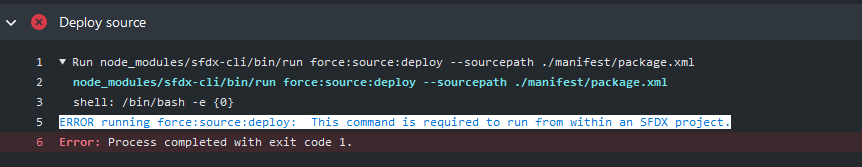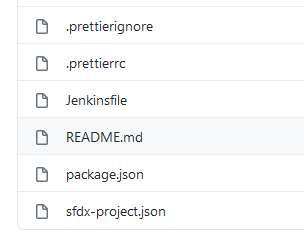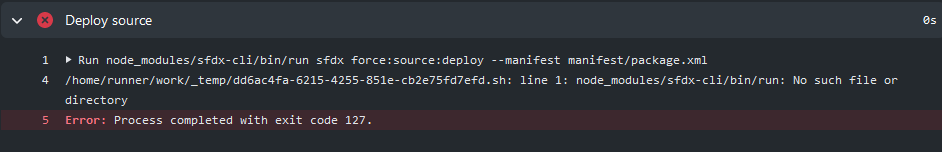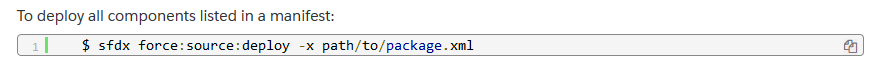I am trying to use GitHub actions to deploy code to my developer org. While running the workflow i am getting error like. I am unable to figure where it is wrong
Below is the structure in github.
sfdx-project.json file
{
"packageDirectories": [
{
"path": "force-app",
"default": true
}
],
"namespace": "",
"sfdcLoginUrl": "https://login.salesforce.com",
"sourceApiVersion": "48.0"
}
i am using below github workflow file
#..github/workflows/main.yml
name: githubactioncicd
on:
# Trigger the workflow on push or pull request,
# but only for the main branch
push:
branches:
- main
pull_request:
branches:
- main
jobs:
build:
runs-on: ubuntu-latest
steps:
- uses: actions/checkout@main
if: github.event.action == 'opened' || github.event.action == 'synchronize'
- uses: actions/setup-node@v1
with:
node-version: '10.x'
- name: Install Salesforce CLI
run: |
npm install sfdx-cli
node_modules/sfdx-cli/bin/run --version
node_modules/sfdx-cli/bin/run plugins --core
- name: Authenticate DevHub
run: |
echo "${SALESFORCE_JWT_SECRET_KEY}" > server.key
node_modules/sfdx-cli/bin/run force:auth:jwt:grant --clientid ${{ secrets.SALESFORCE_CONSUMER_KEY }} --jwtkeyfile server.key --username ${{ secrets.SALESFORCE_DEVHUB_USERNAME}} --instanceurl https://login.salesforce.com --setdefaultdevhubusername
env:
SALESFORCE_JWT_SECRET_KEY: ${{ secrets.SALESFORCE_JWT_SECRET_KEY }}
- name: Deploy source
run: node_modules/sfdx-cli/bin/run force:source:deploy --manifest manifest/package.xml