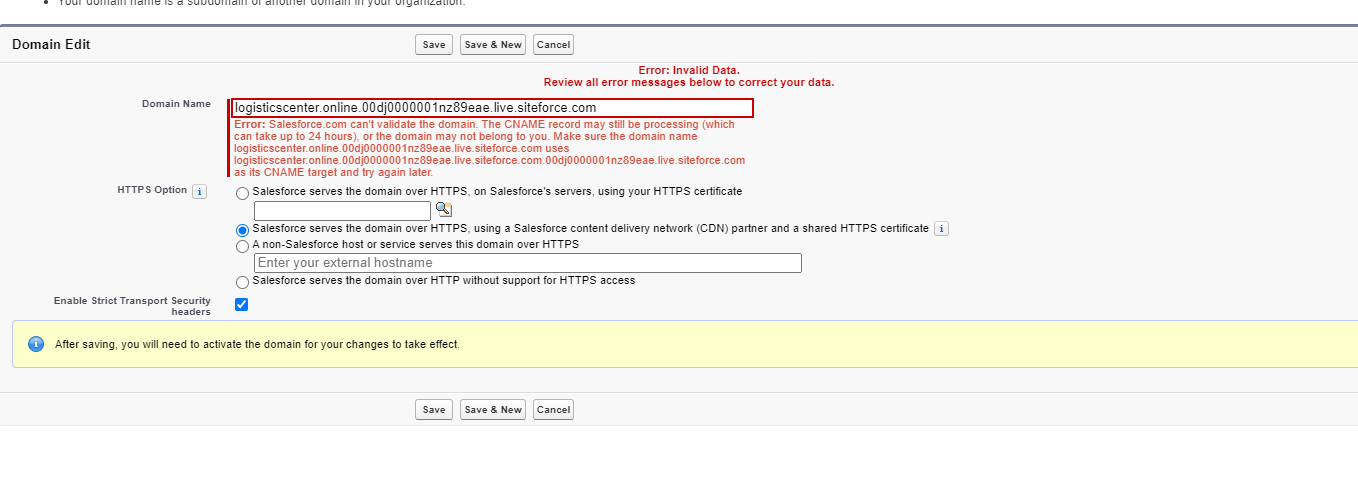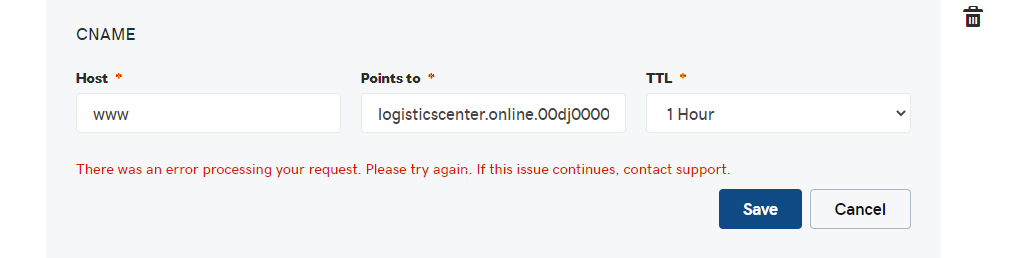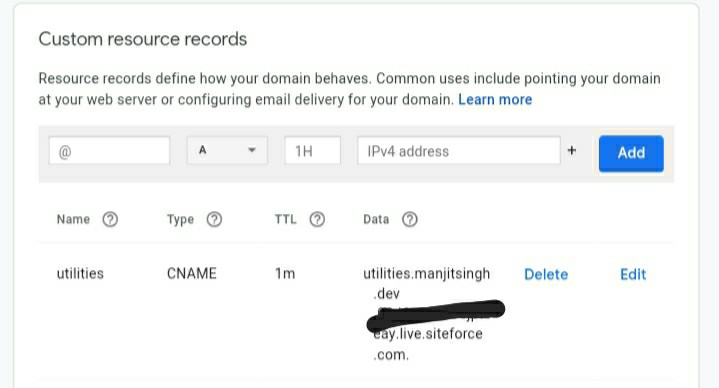I am trying to set up my Godaddy domain name so I can use it in salesforce to create community portals with. I am not sure how I am suppose to set up the Cname to ensure that the domain name can be picked up in salesforce set up.
In GoDaddy I have the name set up to our salesforce domain name which is admagic.force.com and the value is the domain name. When the domain name is put I get the "@" symbol taking it's place. Screenshot below
When I try to set it up in salesforce I'm getting this error:
Error: Salesforce.com can't validate the domain. The CNAME record may still be processing (which can take up to 24 hours), or the domain may not belong to you. Make sure the domain name logisticscenter.online.00dj0000001nz89eae.live.siteforce.com uses logisticscenter.online.00dj0000001nz89eae.live.siteforce.com.00dj0000001nz89eae.live.siteforce.com as its CNAME target and try again later.
It's been days since this is has been set up on the Godaddy side here is a screenshot of the error in salesforce:
What steps do I have to do to resolve this?