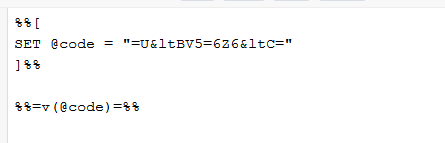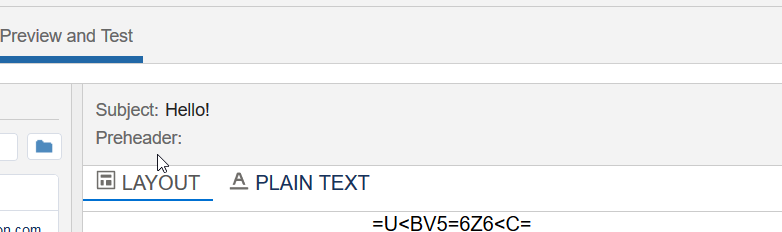I'm looking for advice as I have 3 user codes that I want to give to each of my recipients via Email. Some codes contain comparison operators "<" and ">". But Marketing Cloud seems to cut the code every time it sees the comparison operator. What can I do so that the code shows as-is and won't get cut?
Ampscript in my email is %%code%%, where code is "=U<BV5=6Z6<C=" yet code gets cut at the "<" sign.

![][1][1]](https://i.sstatic.net/K50OB.png)