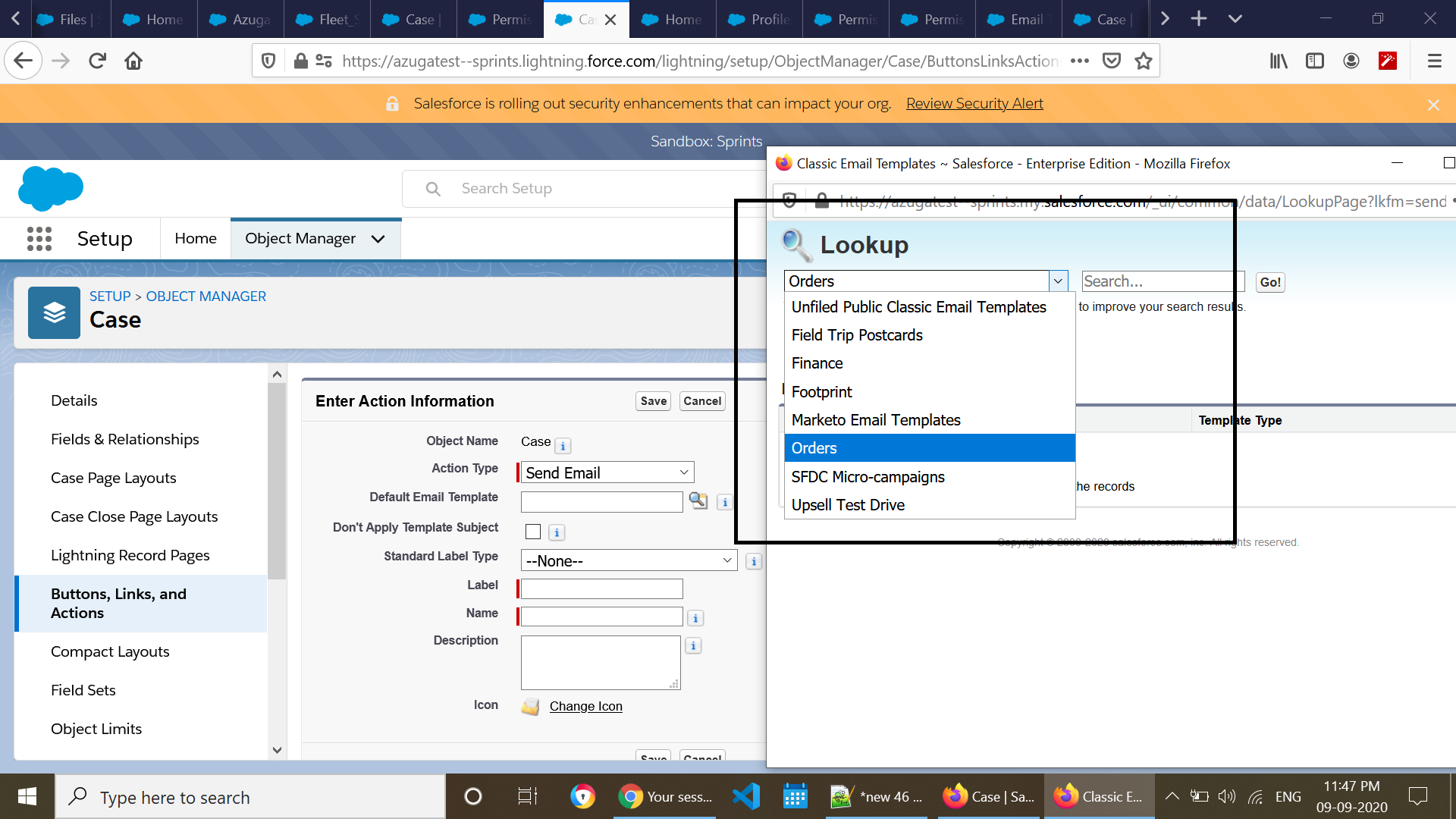I have created an email quick action under case object and when i try to select lightning email templates it's not showing. Is there any limitation to select lightning templates as a default template to quick action.
1 Answer
From your screenshot it appears that your are trying to find a lightning email template while still in classic. The folder which is shown on the screenshot is 'Unified Public Classic Email Template'. This folder doesn't contain Lightning email templates. There are two very important points to keep in mind with regards to Lightning email template:-
- Lightning Email Template can be created only in Lightning.
- Lightning Email Templates can be viewed/access only in Lightning.
I would request you to go through the salesforce document on lightning email templates here.
-
I have gone through the link which was shared by you. I have all access mentioned in the profile. Still, when i click the default email template in the quick action. It showing folders related to the classic view. I have created quick action in lightning only Commented Sep 9, 2020 at 18:25
-
You will have to recreate the email template in classic for it to show up in the list. I recently went through a similar issue and salesforce was not able to offer any help and we are forced to switch to classic to create template and then switch back to lightning in order to use them. Commented Sep 9, 2020 at 18:31