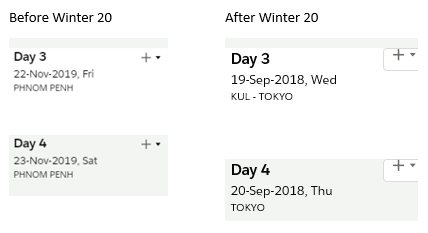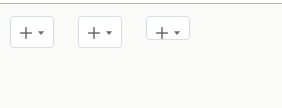We have a borderless button menu with a specified button icon set up in a custom lightning component. Since the Winter 20 release the icon is displaying with a border and padding/margins seem to be different.
We are using variant="container" and setting a standard utility icon.
The border only appears when specifying a button icon, otherwise the variant attribute behaves as expected:
<lightning:buttonMenu aura:id="menu"
variant="container"
iconName="utility:add"
iconSize="small">
<lightning:menuItem value="MenuItemOne" label="Menu Item One" />
<lightning:menuItem value="MenuItemTwo" label="Menu Item Two" />
</lightning:buttonMenu>
<br/><br/>
<lightning:buttonMenu aura:id="menu"
variant="container">
<lightning:menuItem value="MenuItemOne" label="Menu Item One" />
<lightning:menuItem value="MenuItemTwo" label="Menu Item Two" />
</lightning:buttonMenu>
Has anyone come across this and figured out how to work around it? I don't want to apply compensating styles only for it to change again in the next release!