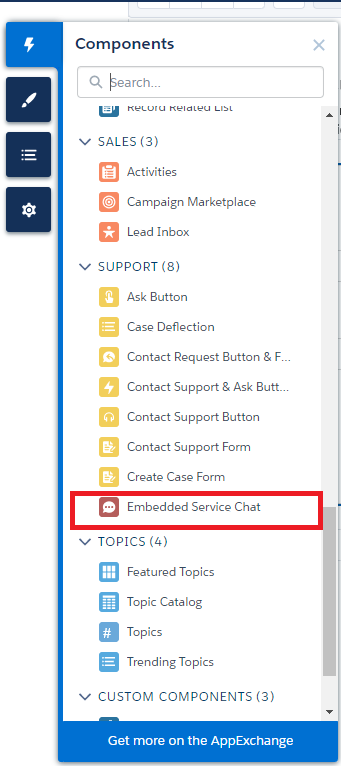I am using chat (what was called live agent) and I am using the client side inside a Salesforce community - As explained here.
I am doing that with the Embedded Service Chat component in the community builder
Now, for the pre-chat fields I want to override the standard behavior by using a javascript file in a static resource - exactly as explained here
This javascript file is supposed to override the pre-chat parameters defined in the Embedded Service Deployment Settings
PROBLEM
no matter what I am doing - it is not working, the override is not working and the Embedded Service Deployment Settings is what I see in the pre-chat window.
REPRODUCE
1. Create javascript file:
window._snapinsSnippetSettingsFile = (function() {
console.log("Snippet settings file loaded."); // Logs that the snippet settings file was loaded successfully
embedded_svc.snippetSettingsFile.extraPrechatFormDetails = [{"label":"FirstName","value":"John","displayToAgent":true},
{"label":"LastName","value":"Doe","displayToAgent":true},
{"label":"Email","value":"[email protected]","displayToAgent":true}];
embedded_svc.snippetSettingsFile.extraPrechatInfo = [{
"entityName": "Contact",
"showOnCreate": true,
"linkToEntityName": "Case",
"linkToEntityField": "ContactId",
"saveToTranscript": "ContactId",
"entityFieldMaps" : [{
"doCreate":true,
"doFind":true,
"fieldName":"FirstName",
"isExactMatch":true,
"label":"First Name"
}, {
"doCreate":true,
"doFind":true,
"fieldName":"LastName",
"isExactMatch":true,
"label":"Last Name"
}, {
"doCreate":true,
"doFind":true,
"fieldName":"Email",
"isExactMatch":true,
"label":"Email"
}],
}, {
"entityName":"Case",
"showOnCreate": true,
"saveToTranscript": "CaseId",
"entityFieldMaps": [{
"isExactMatch": false,
"fieldName": "Subject",
"doCreate": true,
"doFind": false,
"label": "Issue"
}, {
"isExactMatch": false,
"fieldName": "Status",
"doCreate": true,
"doFind": false,
"label": "Status"
}, {
"isExactMatch": false,
"fieldName": "Origin",
"doCreate": true,
"doFind": false,
"label": "Origin"
}]
}];
})();
2. Save file
with preChat.js file name.
3. Upload file
upload the file as a static resource, name it chatEnhancedSettings, also set the static resource as public.
4. Use file in community
In the community builder, select the chat component to edit it's parameters, and in the Snippet Settings File field enter: chatEnhancedSettings.
5. Publish the community
Now for my it is not working.
QUESTIONS
Am I doing something wrong?
Maybe I am missing some steps to make it work?