I have already set the apex debug level at FINEST but still when I check the variable panel I still see the message must trace APEX_CODE at Finest can someone please suggest on the same?
Below is the screenshot of my debug settings in developer edition.
Below is the variable panel in the developer console
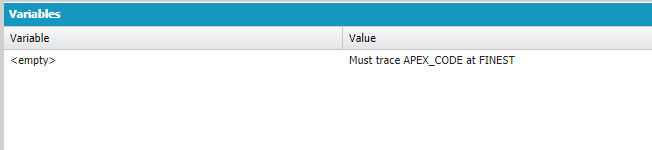
I Have tried the same on production, sandbox and developer edition but still I get the same message can anyone please suggest?

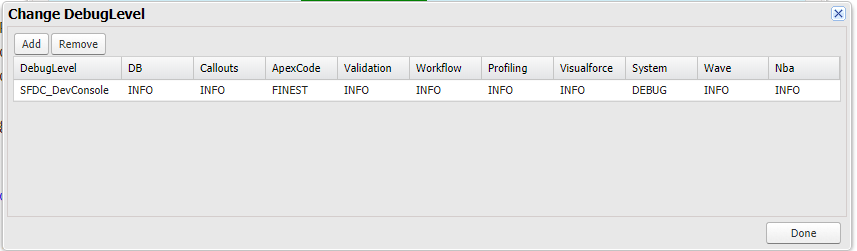
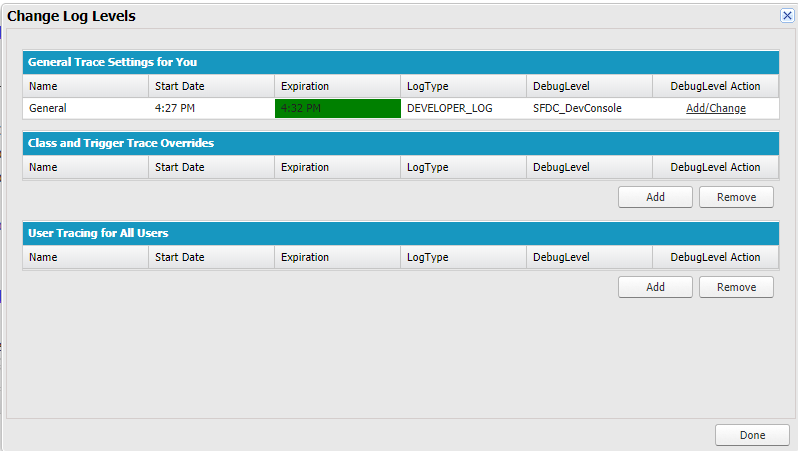
SFDC_DevConsolesettings but not the actual User settings for your session. Check those settings as well (which usually sit above what you're showing in the first screenshot)