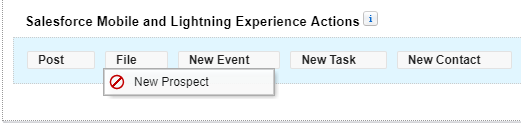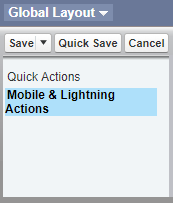I'm new as salesforce developer and maybe this question is very easy but I can't find any way to solve.
I want to create a new action for my mobile users for adding some information easily.
- I've created a new global action with a predefined value and now i'm trying to add it to the publisher layout for mobile.
At this point, I'm stuck because i can't drop the action as you can see...
Any idea?