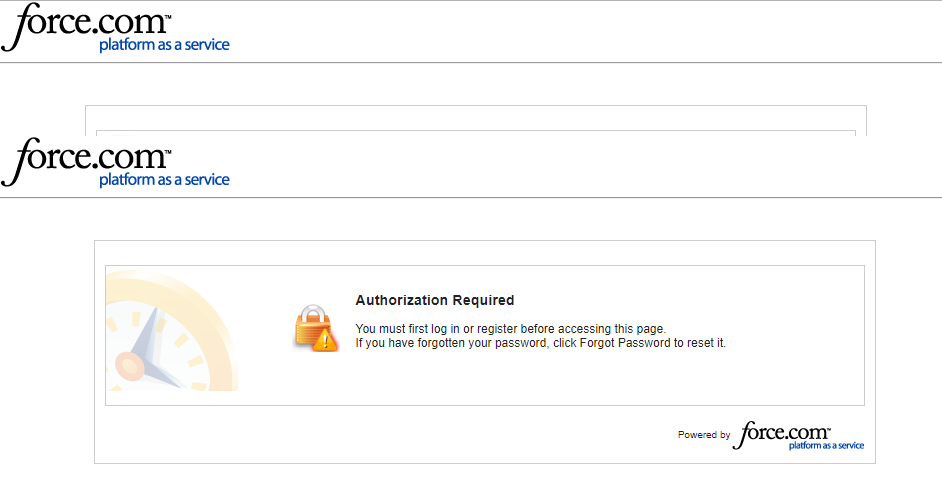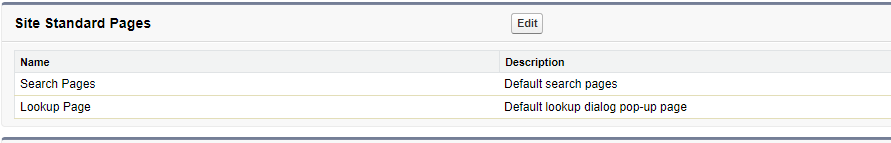I have setup a Force.com Site with access to Visualforce page, however receive an error message when trying to use the Lookup fields on the page.
Some troubleshooting I've done so far:
- Grant access to relevant VF pages
- Grant access to relevant Objects/fields/record types of the Lookup relationship
- Grant access to Site Standard Pages "Lookup Page"
- Added my IP Addresses to "Network Access" IP ranges
What am I missing here?