I have created a Force.com site in my org and want to display the standard Contact List View page.
I am having the problem that although the user can directly access the Contacts by pasting the link, i.e. http://namespace-developer-edition.na15.force.com/003i000000Myiu, the Contacts do not appear as hyperlinks on the List View page (http://namespace-developer-edition.na15.force.com/003/o) like this:
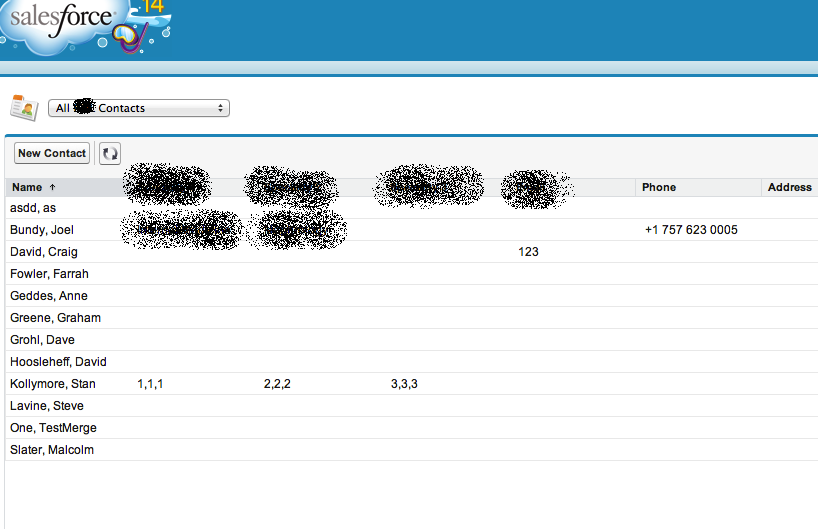
I have done the following as far as permissions are concerned for the Site Profile:
- Enabled all FLS
- Given Read and Create access to the Contact object (these are the only options that appear)
- Granted the Site access to all Apex Classes/VF Pages in my org, as well as all "Site Standard Pages"
- Granted access to both Contact Record Types used
- Have Public Read/Write sharing default for the Contact Object
The List View links show up fine in my non-site org... it must be something to do with permissions. I even tried using an for the Contact object but got the same result, no links.
It must be a permissions issue, but what exactly?
