I am trying to add data to a data extension using the Exact Target REST API.
In the following image the data extension configuration is shown:
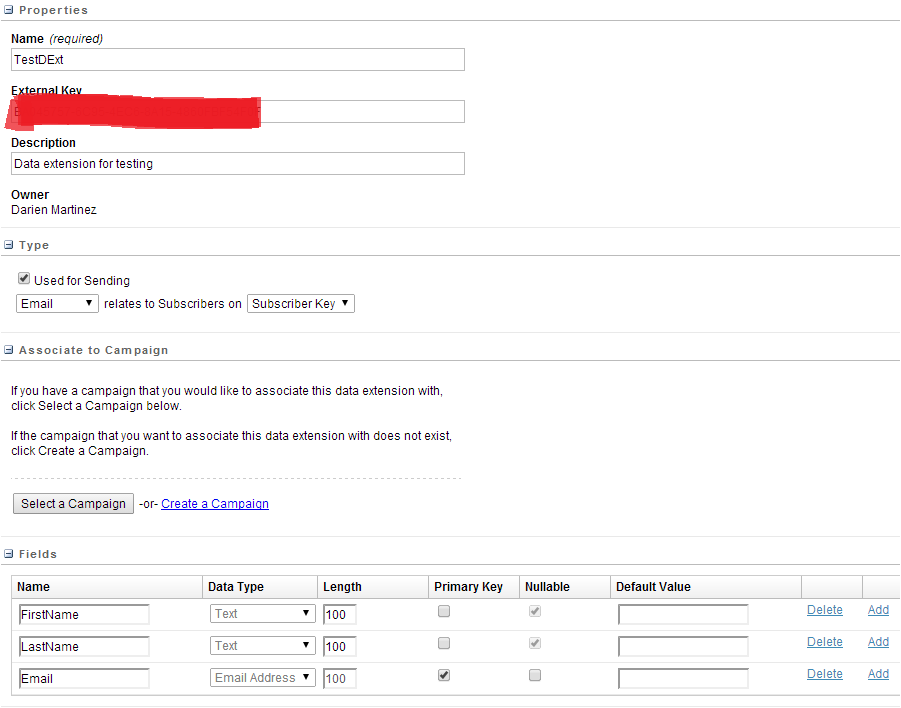
Using the form in https://code.exacttarget.com/api/fuel-api-family-auth and my client id and client secret, I created an access token in order follow the procedure explained on https://code.exacttarget.com/api/dataevents-row to add data to a data extension.
Every time, I am getting a 500 error as shown on the next image:
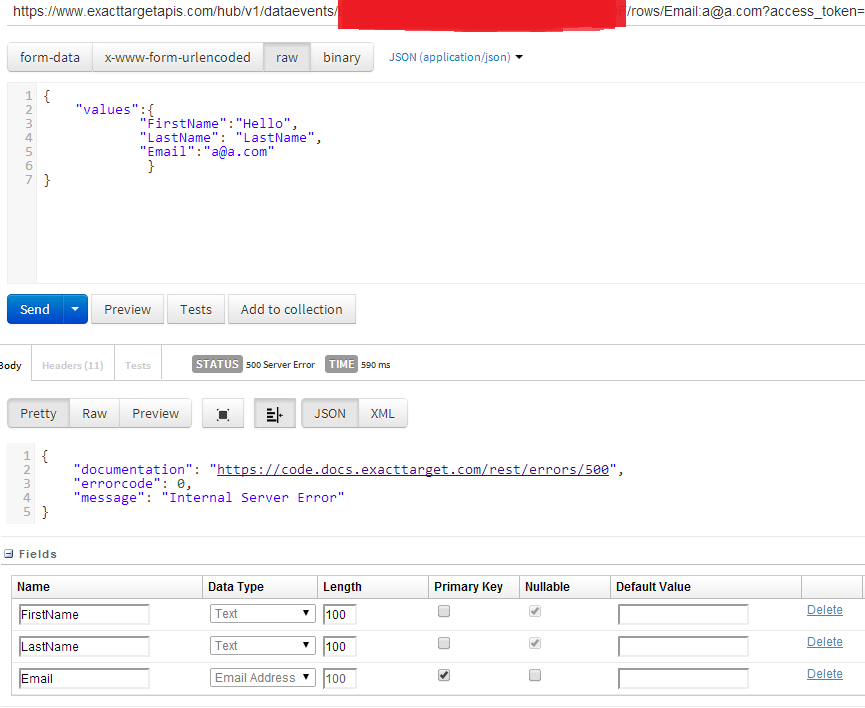
Any ideas why?
