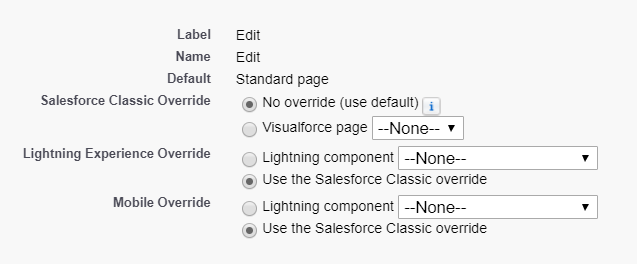I have an object that has its Edit button overwritten in Classic using a VisualForce page. Works as designed.
In Lightning that overwrite is obsolete and the normal edit will do just fine. I have only part of the users on Lightning yet, so I can’t remove the overwrite (unless I produce something that works in the console) and I only see the option to overwrite the button in Lightning by something else, but not “leave it as is”.
What do I miss? Or: how could I model: Edit is overwritten in Classic but standard in Lightning - with the constraint: must work in console too?