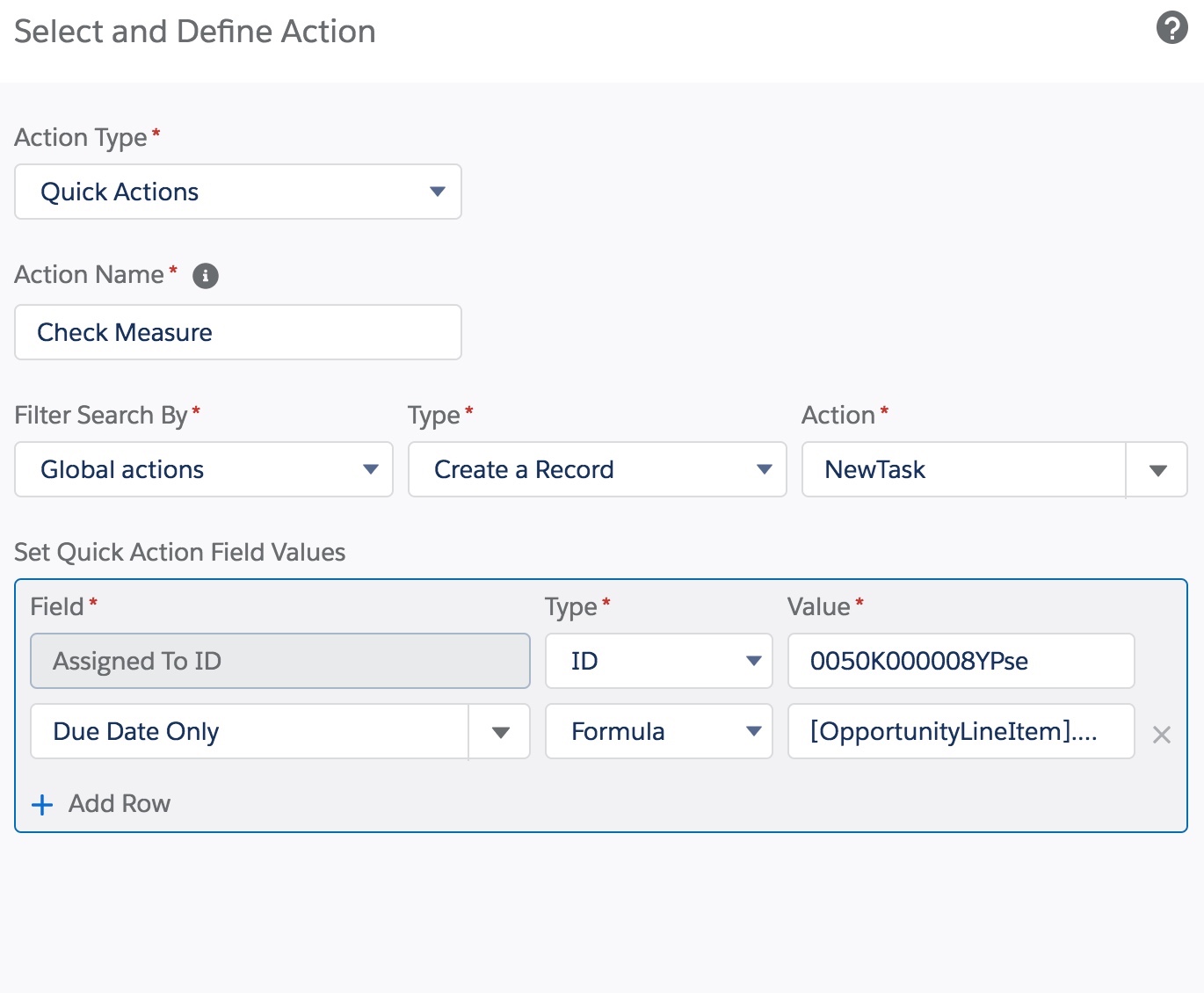Yes, it's mostly possible, but a little tricky because date/time values add using days, so you might need to come up with a precise decimal value to determine the correct time. Also, if multiple records end up with the same date, you'll have overlapping events. I strongly suggest sticking with a Task if you want to use a Date value, or change your field to use a date/time value.
To do this in the Process Builder, you simply need to take the following steps.
First, name your process, and choose to start the process when a record is modified. Next, choose the opportunity object, and do not allow recursion (not necessary). After that, enter the criteria, which should be something like [Opportunity].Check_Measure_Date__c Does not equal Global Constant $GlobalConstant.Null, and make sure you check the "Do you want to execute the actions only when specified changes are made to the record?" box under Advanced.
Finally, create an Immediate Action that sets the Due Date or Start/End Date fields to [Opportunity].Check_Measure_Date__c Formula [Opportunity].Check_Measure_Date__c + 56, which will specify a date eight weeks in the future; remember to set the WhatId field so that it will appear correctly associated to the Opportunity record.
Once activated, it should start creating Task or Event records for you as you desire. If you're getting flow errors, make sure you check your criteria and formulas. Without having an exact error message, it's hard to tell what's wrong, but most of the time it's because of a blank value, so make sure your criteria is correct.