I have a lightning app that is launched from the Community using a button. I have a requirement to remove the 'standard' header of the community only when the button is clicked so the content of my lightning app is the only thing displayed. Any ideas on how I can achieve this? Please see screenshot. Thank you!
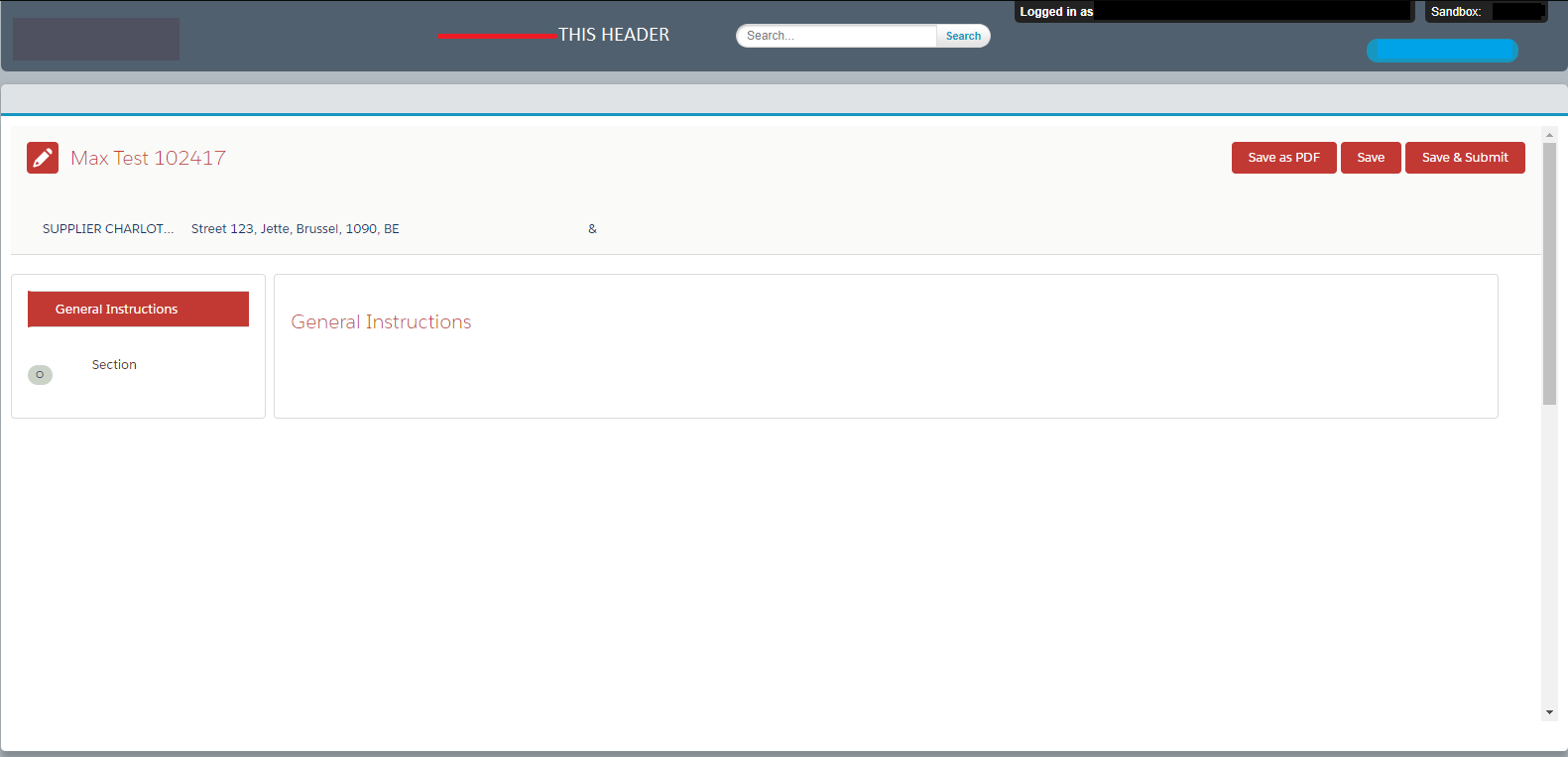
-
Are you using Customer Service (Napili) template or a different one?– Dave HummCommented Nov 6, 2017 at 11:28
-
Hi @DaveHumm i am using Napili Template– MaxCommented Nov 7, 2017 at 5:20
2 Answers
Please follow these step for hiding header.
Goto -> Setup -> Quick Find Box -> All Communities -> Click on your Community Builder Link -> Click on Branding (left to builder) -> Click on Branding Drop Down menu -> Select Edit CSS -> ("Paste Given CSS Code") -> Save -> Publish.
.siteforceServiceBody .cHeaderOverlay{
display:none;
}
-
1The question is asking about hiding a header on a specific page only not right across the community. On this site do not ask for answers to be upvoted or marked as best in the answer text or include 'regards' type lines. Commented Nov 6, 2017 at 12:40
If you want to remove Headers on a specific page only Change the Theme Layout of Your Community’s Pages.
A theme layout defines the top-level regions of your page, such as the header and footer, navigation, search, and the user profile menu. A theme layout component categorizes the pages in your community that share a theme layout.
Follow this below article till the end and you will understand how to acheive it.
https://help.salesforce.com/articleView?id=community_builder_theme_apply.htm&type=5
