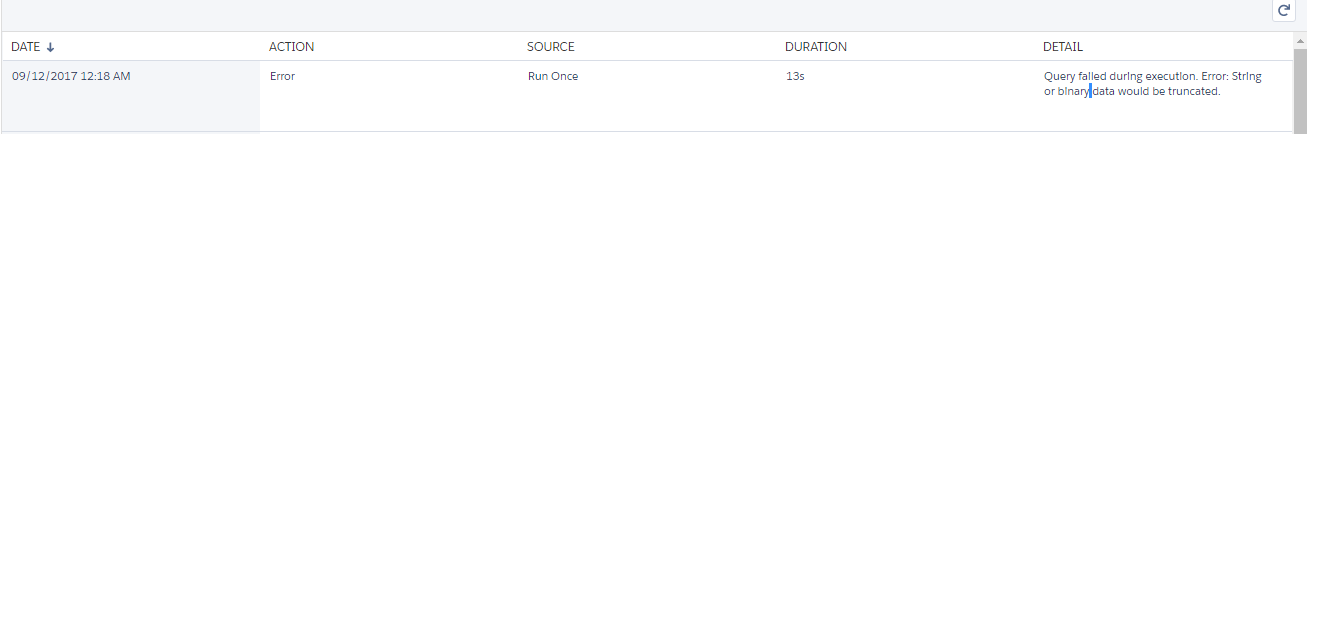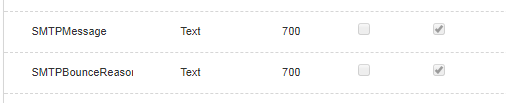I am running the Query using Automation with the help of Data Extension, it is showing error like
String or binary data would be truncated.
But i have the Maximum field length also, what ever i have give the value it is showing error,How to Rectify the Error
Any Help Appreciated