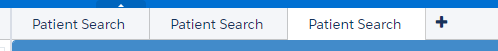I have a list button on my Case layout in the Salesforce Console which opens up a Visualforce page containing support/search tools. We have recently picked up volume on Live Agent, surfacing the scenario of agents handling multiple "Inbound" cases at once. Current restrictions of the console prevent duplicate primary tabs from being created, preventing my agents from being able to open up multiple instances of the visualforce page.
How can I work around this limitation and create duplicate primary tabs in the salesforce console?
Below you will see what I'm currently using to open the primary tab from my List Button
if(sforce.console.isInConsole()) {
sforce.console.openPrimaryTab(undefined, '/apex/PatientSearchConsole', true, 'Patient Search');
}