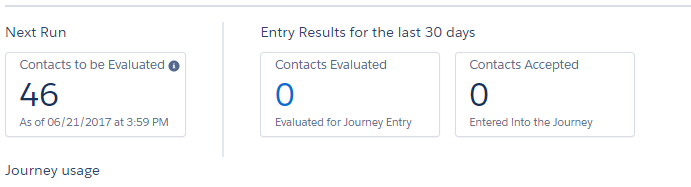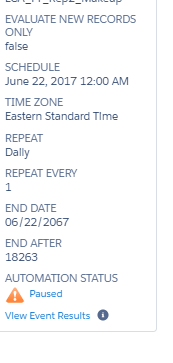I've been trying to move my new triggers onto Journey Builder (all of them were through a query+automation studio.
I've created new data extension for 3 new pathways but when selecting the Email Audience Entry for it and after activation, it tells me Automation paused at the bottom of the Audience setting. Except I didn't set it from an Automation but from Email Audience which is a Sendable Data Extension not an Automation from Automation Studio. What am I missing for it to populate my pathway with the population from my Data Extension?
After I clicked on the event results, there's 46 contacts to be evaluated but none of them makes it into my pathway.