i have updated force.com IDE in Eclipse since then when i try to open any class or controller i am getting following error.
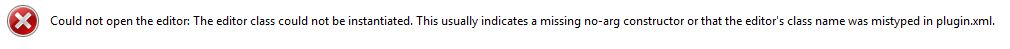
when i try to create new project i am getting below error prompt.
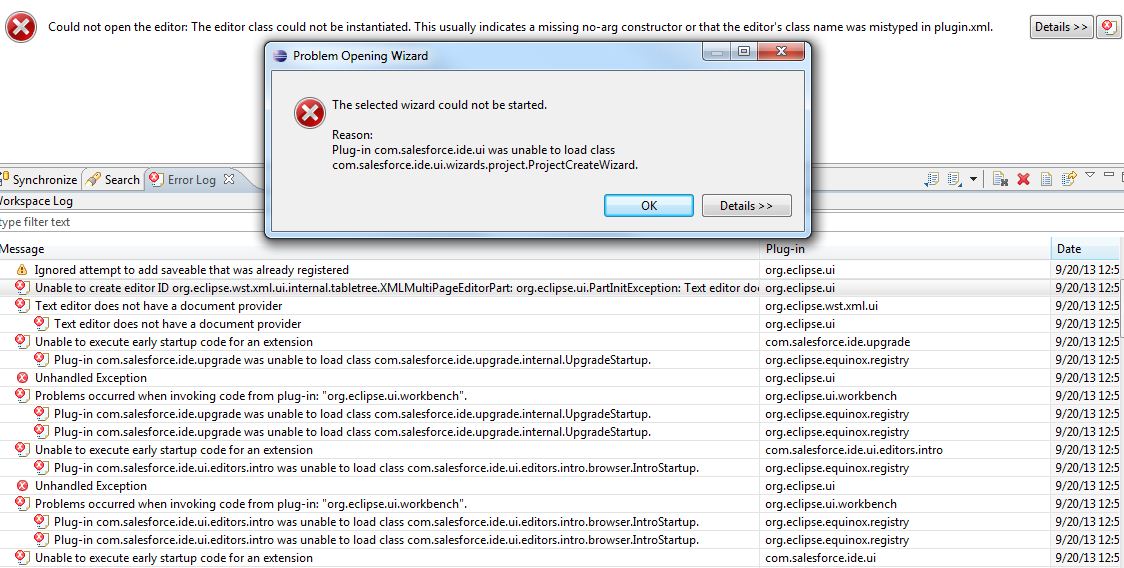
i have updated force.com IDE in Eclipse since then when i try to open any class or controller i am getting following error.
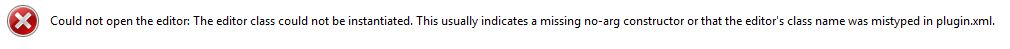
when i try to create new project i am getting below error prompt.
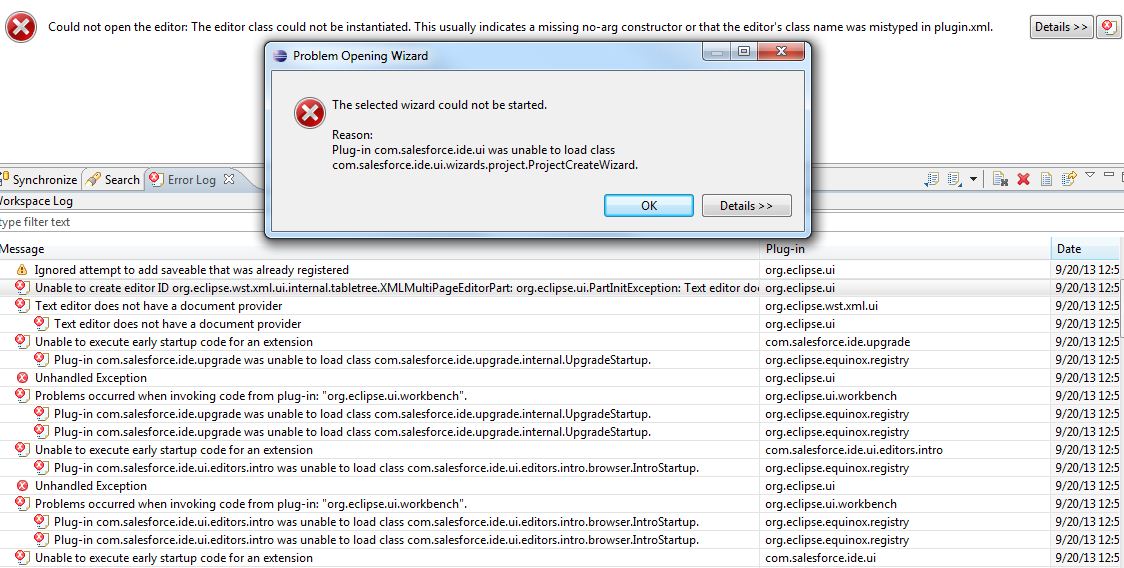
Error clearly shows that your Force.com IDE is not updated correctly, there have been some errors from either in install configuration from source where this IDE updated (configuration files) or something happened during IDE update installation.
You should re-install your Force.com IDE. This error is from eclipse side.
It sounds like there was an error Refreshing from Salesforce. Try refreshing from Salesforce again. If that doesn't work, try deleting and the re-creating the IDE Project.
Post back with your results if you still have the issue.
Do de following steps:
1.-Open the eclipse folder and look for the eclipse.ini file.
2.-Open the file and write in the first line -clean
-clean
-startup
3.-Open Eclipse and it should work.