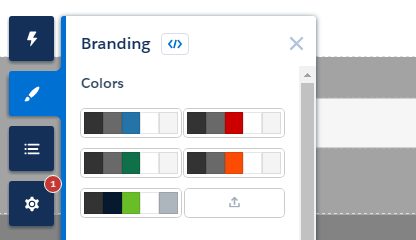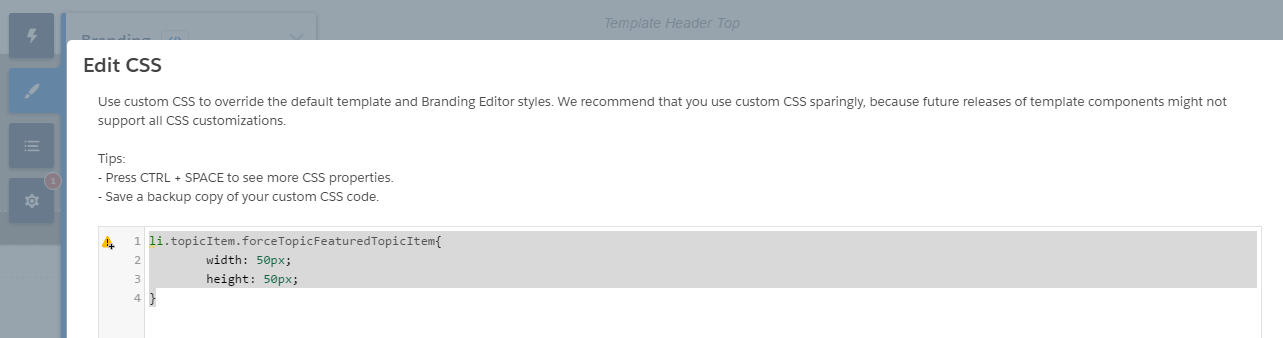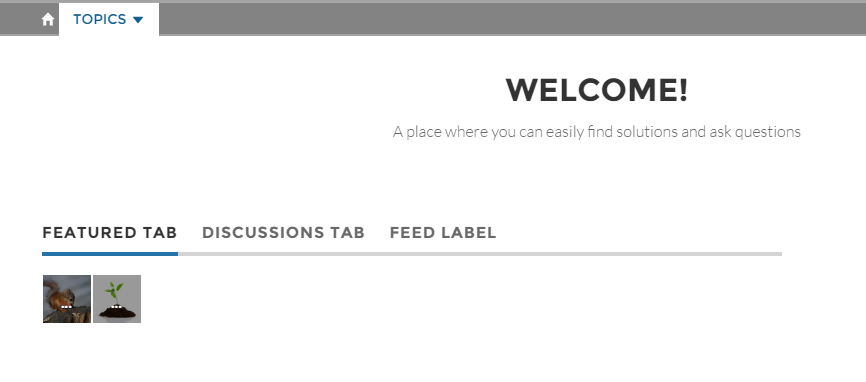Has anyone found a way to resize the featured topic images on the Napili templates. They just take up too much screen real estate. They also seem to have a grey filter on them so when I use white background images they come out grey and horrible looking.
I have tried using CSS but to no avail