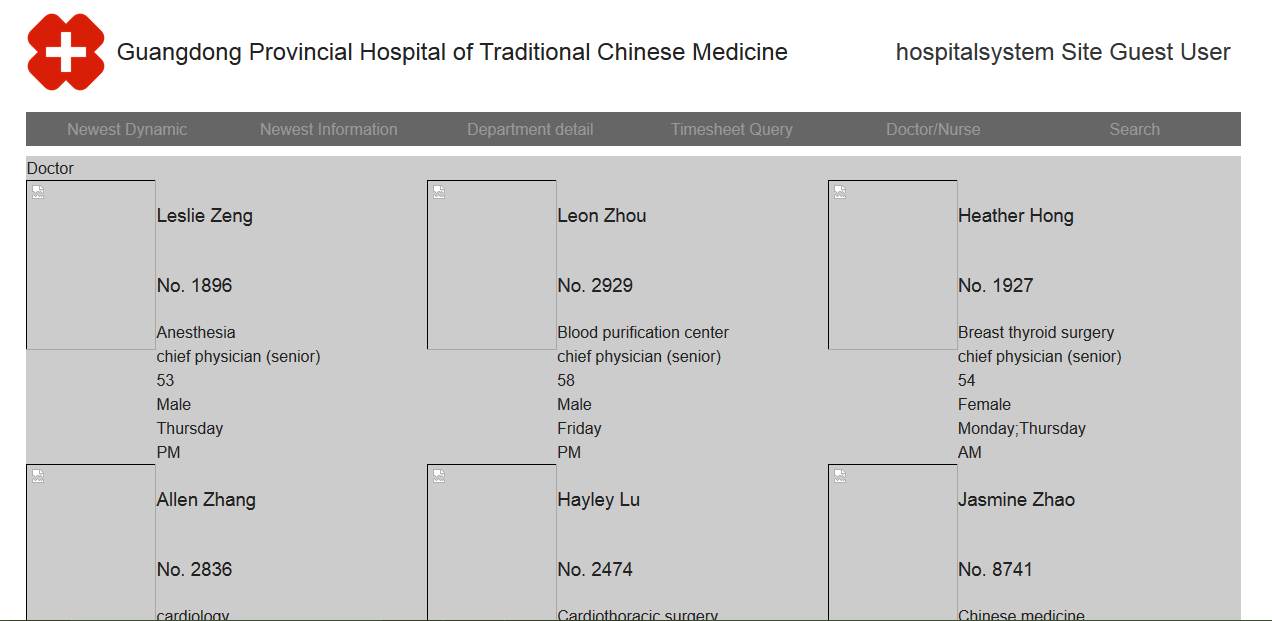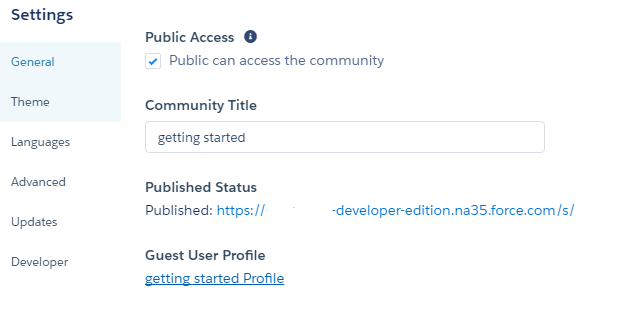I created a site using Salesforce. And I created a community so that guest user can visit the site. But everything is ok except the text(rich) type field. These fields can't display unless we log in the salesforce.
Related screen captures show below:
The head photo field type is text(rich);
Another example: When I log in the system: [![enter image description here][3]][3]
When I am just a guest user: [![enter image description here][4]][4]
The content of the department doesn't show. And the field type of the content is also text(rich) type.
Thanks for your help!