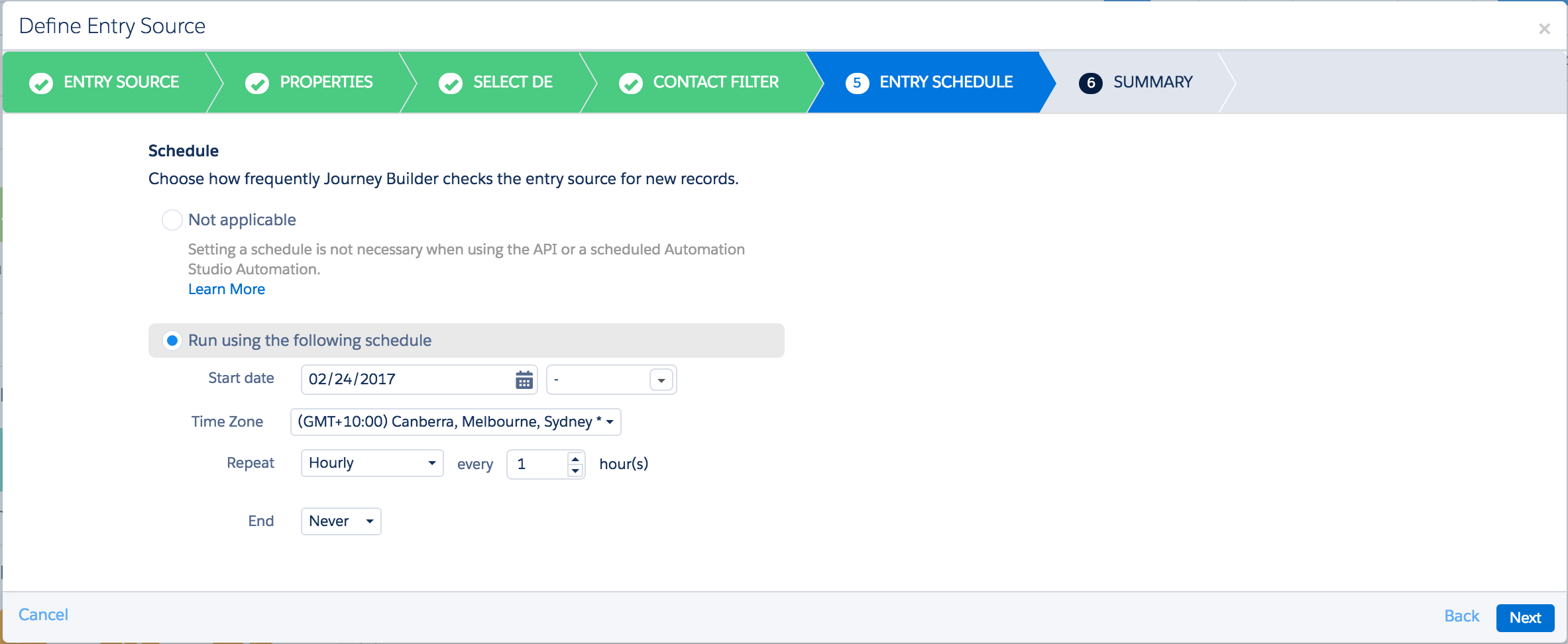We have a simple journey and we want it fires inmediatly when a customer submits a smart capture.
We had done everything documentation and forums says but it doesn't start by itself.
- http://help.exacttarget.com/en/documentation/journey_builder/how_to_fire_an_event/
- Firing Events in Journey Builder
- Journey Builder is not starting
The only way to start it is by running manually an automation with a fire event when data is recorded in data extension, but we can't have this manual operation.
- We have a data extension: FistName, Cellphone, Email (As subscriber key)
- Data extension is created as Population (1:1) in Contact Builder and Email field is linked with Contact Key.
- Data extension is Set as Root and Email field is added in Channel Address Order.
- We have a Entry Event associated to this Data extension (we have tried with Contact Data Entry Event and CloudPages Form Submit Entry Event because it's suppose these are Real Time entry events).
- We had tried setting in Journey and Entry Events "Email is not null" as filter criteria; also not filtering with any criteria.
- Doing all this journey is not firing when customer submit form. So we had to create an automation with a Fire Event. Still it is not working, except when we run this automation manually.
What else can we do to fire this journey without manual operation and without API?