I need to set a field on the Order object using a Workflow Field Update, and the updated value should be formatted as follows:
<Account JDE Ship to number> - YYMMDDHHmmSS
I have tried to the following formula:
Account.JDE_ship_to_account_no__c - DATETIMEVALUE()
But the formula editor gives me this error:
Error: Incorrect number of parameters for function 'DATETIMEVALUE()'.` Expected 1, received 0
How can I make this field update work?

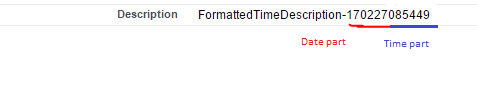
Account JDE Shipto number? Do you want your field to look likeXX999 - YYMMDDHHmmSS, assuming XX999 is yourAccount JDE Shipto numberand YYMMDDHHmmSS a date/time stamp of last value update on some field?