I built a flow to create a contract on an opportunity record. Then I put a button inside the opportunity page layout that launchs the flow. Now Our Partner community users can see the button , but when they use it an error occurs. How Can I make the flow available for partner community users? Thank you for help me
Sorry now below you find the stamp of the error page:
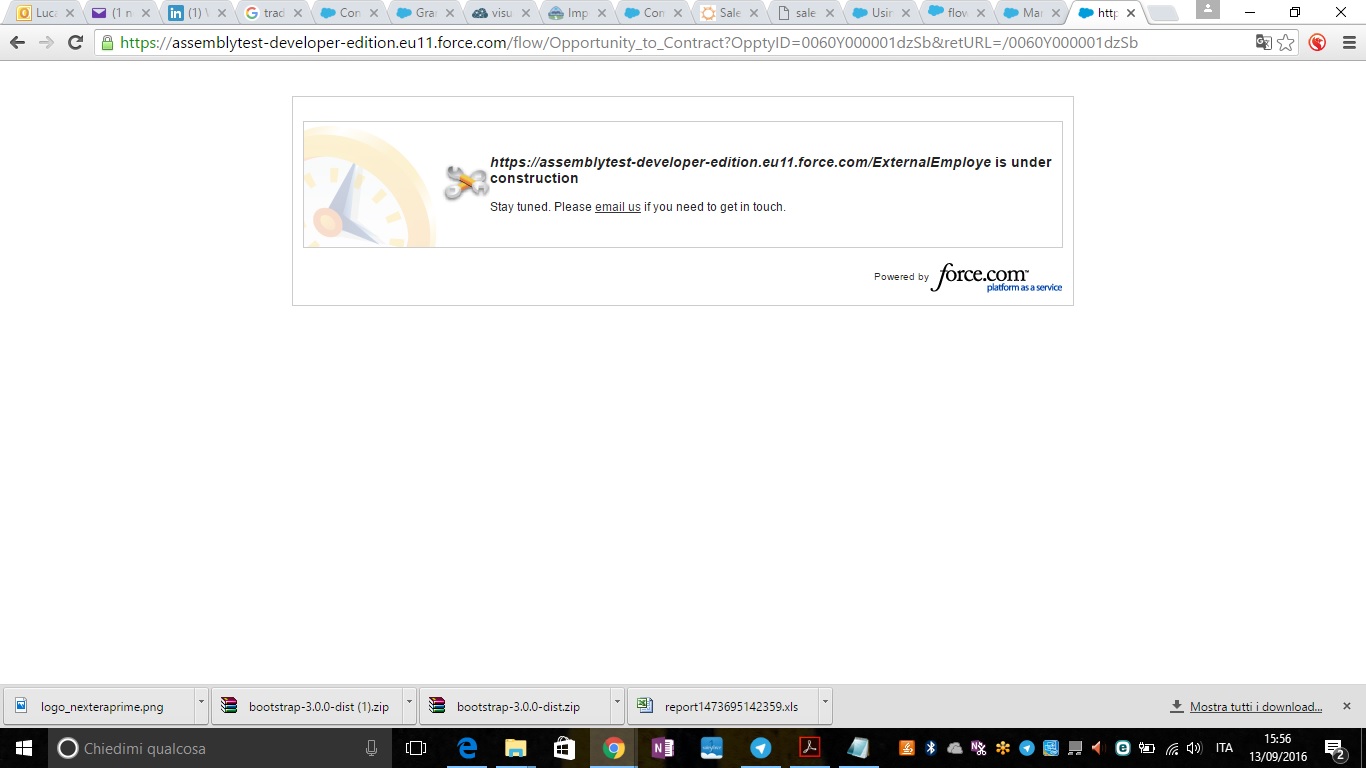
when I try to assign the permission "RUN FLOW" to user with Partner Community License, the system throws the error "The user license doesn't allow the permission: Run Flows"
I did what Robin said, but the error is still the same. I created the vf page, embedded the flow interview and setted the security of the vf page.
