We are working on some Lightning Components for a Salesforce Community. We are using our own template which is bare bones.
Here's the code:
<aura:component access="global" implements="forceCommunity:availableForAllPageTypes">
<ltng:require styles="/resource/slds2_0_2/assets/styles/salesforce-lightning-design-system.min.css" />
<ui:inputDateTime label="Meeting Time" class="slds-input" displayDatePicker="true"/>
</aura:component>
In our community, it looks like this:
in LEX and in Napili it looks as expected and of course, we don't need the ltng:require tag in there.
Are there any workarounds for this issue?

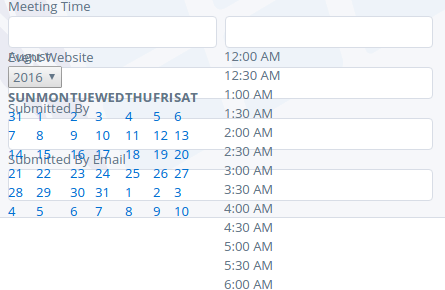
ltng:requiretag could be actively causing this, if they have moved on from that version.<div class="slds"><!-- fields --></div>scope might help you.