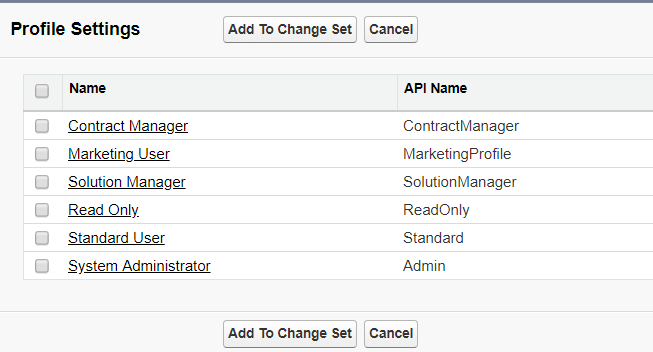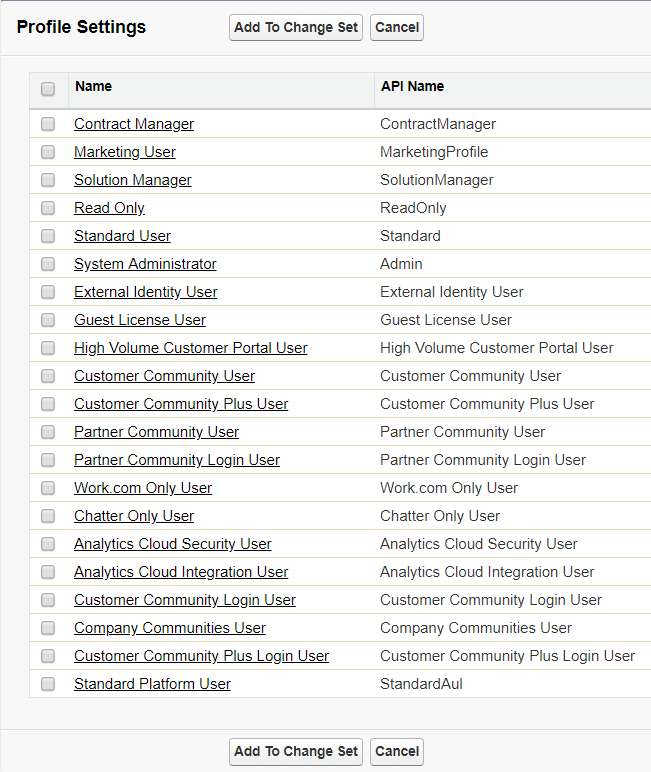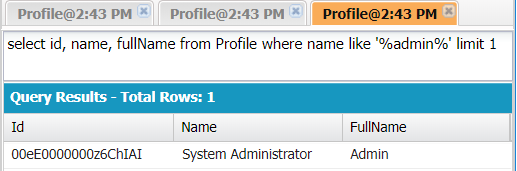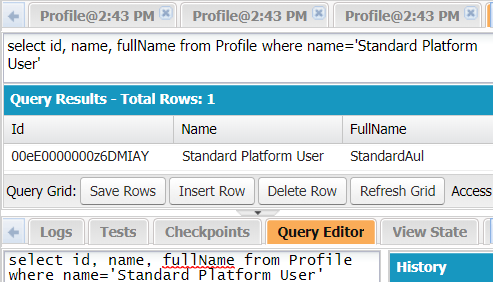I think I have finally found the solution.
While one of the possible point-and-click way is suggested by @user3375426 to create an outbound changeset and click add Profiles there (I have added here two screenshots, one for Professional Edition standard profiles mappings and another one for Enterprise Edition standard profile mappings),
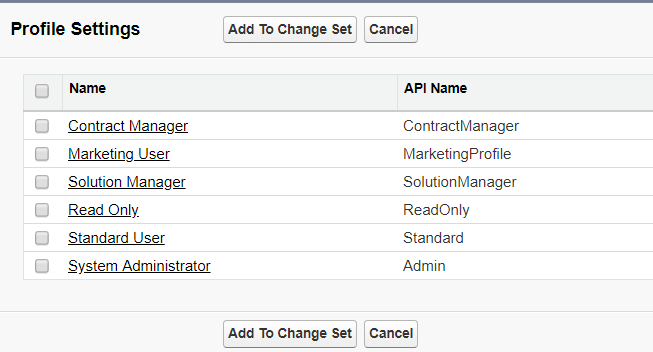
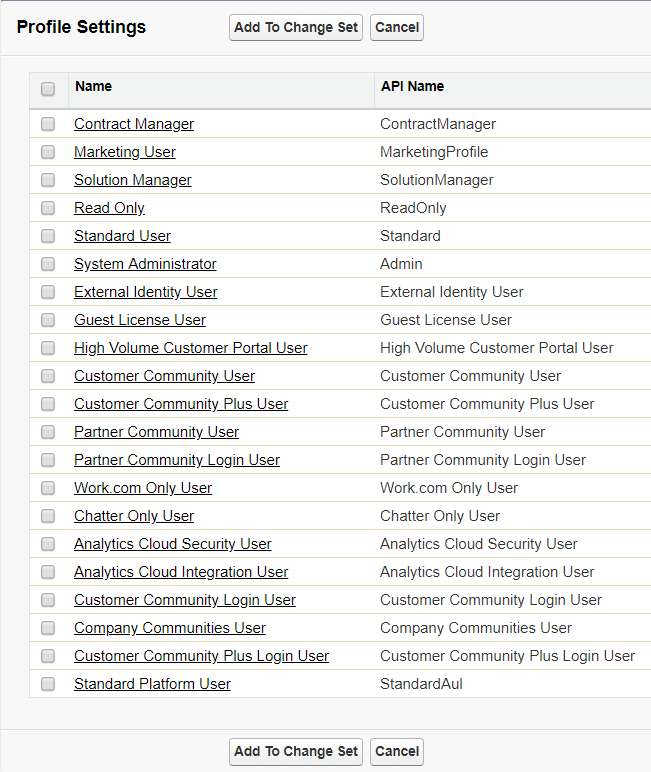
another programmatic way is to query Fullname field on Profile using Tooling API.
In Tooling API, name field corresponds to the displayed name of Profile and Fullname field corresponds to Developer API Name of Profile. It is not possible to query by Fullname and query to retrieve Fullname are limited by 1 row, so it is not possible to get Developer API Name of every profile at once, however, it is possible to query one by one and retrieve their API name in such way.
For example, to find 'System Administrator` profile, the following query can be used
select id, name, fullName from Profile where name like '%admin%' limit 1
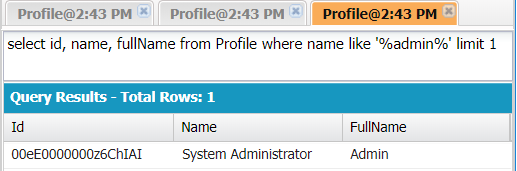
Also, we can verify that StandardAul is the Standard Platform User profile by making query
select id, name, fullName from Profile where name='Standard Platform User'
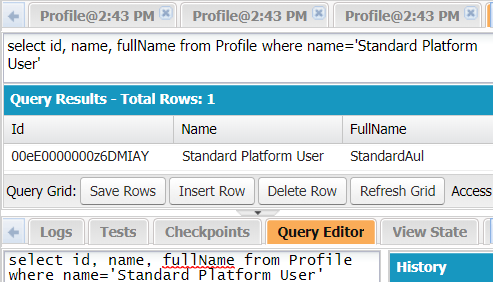
So the query results confirm that StandardAul is the Standard Platform User profile.
Just to summarize, the mappings for Standard Profiles in Professional Edition
Name API Name
Contract Manager ContractManager
Marketing User MarketingProfile
Solution Manager SolutionManager
Read Only ReadOnly
Standard User Standard
System Administrator Admin
and the mappings for Standard Profiles in Enterprise Edition
Name API Name
Contract Manager ContractManager
Marketing User MarketingProfile
Solution Manager SolutionManager
Read Only ReadOnly
Standard User Standard
System Administrator Admin
External Identity User External Identity User
Guest License User Guest License User
High Volume Customer Portal User High Volume Customer Portal User
Customer Community User Customer Community User
Customer Community Plus User Customer Community Plus User
Partner Community User Partner Community User
Partner Community Login User Partner Community Login User
Work.com Only User Work.com Only User
Chatter Only User Chatter Only User
Analytics Cloud Security User Analytics Cloud Security User
Analytics Cloud Integration User Analytics Cloud Integration User
Customer Community Login User Customer Community Login User
Company Communities User Company Communities User
Customer Community Plus Login User Customer Community Plus Login User
Standard Platform User StandardAul