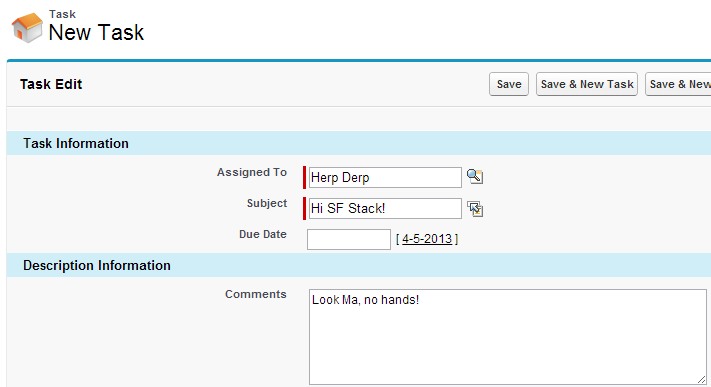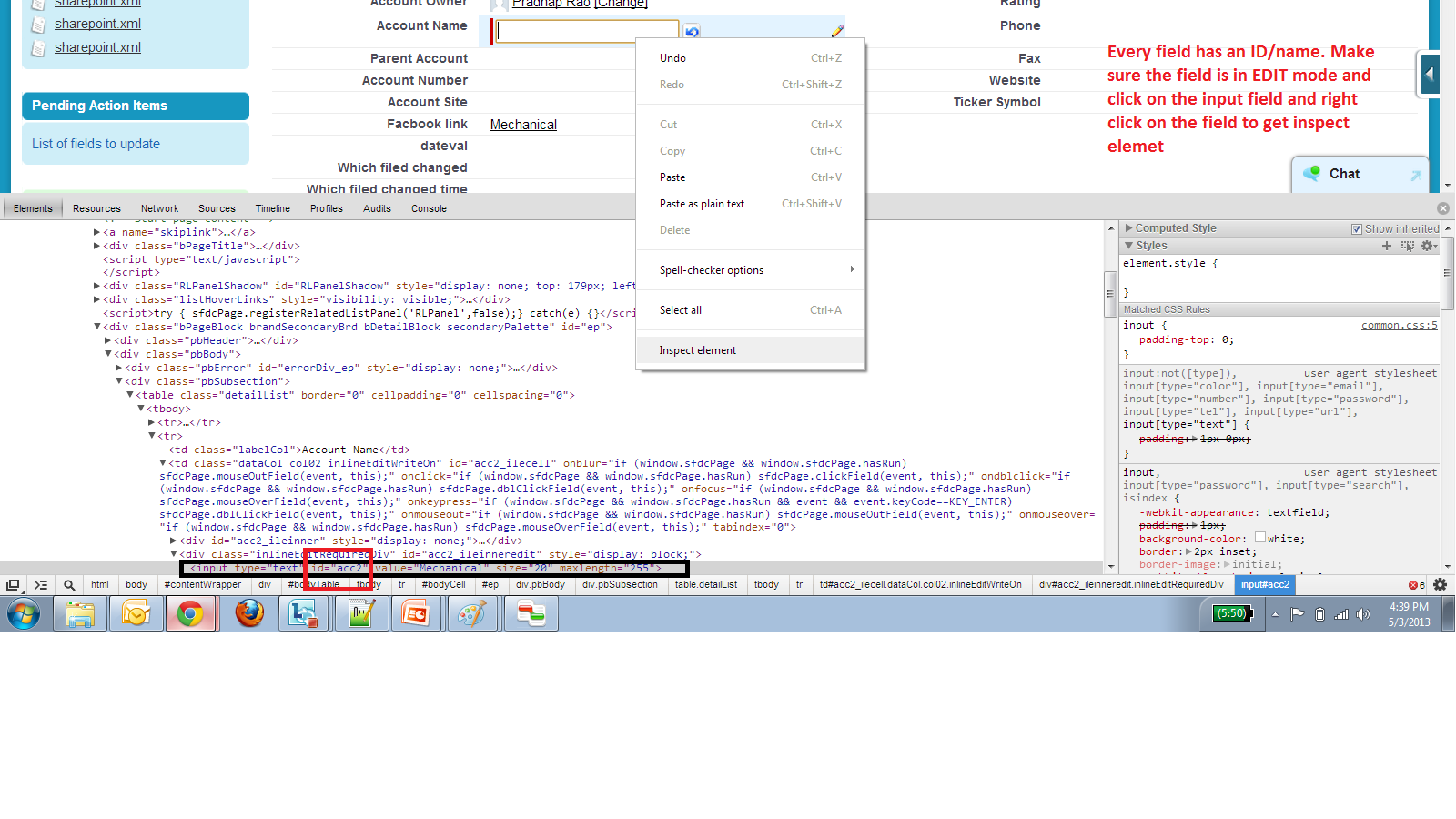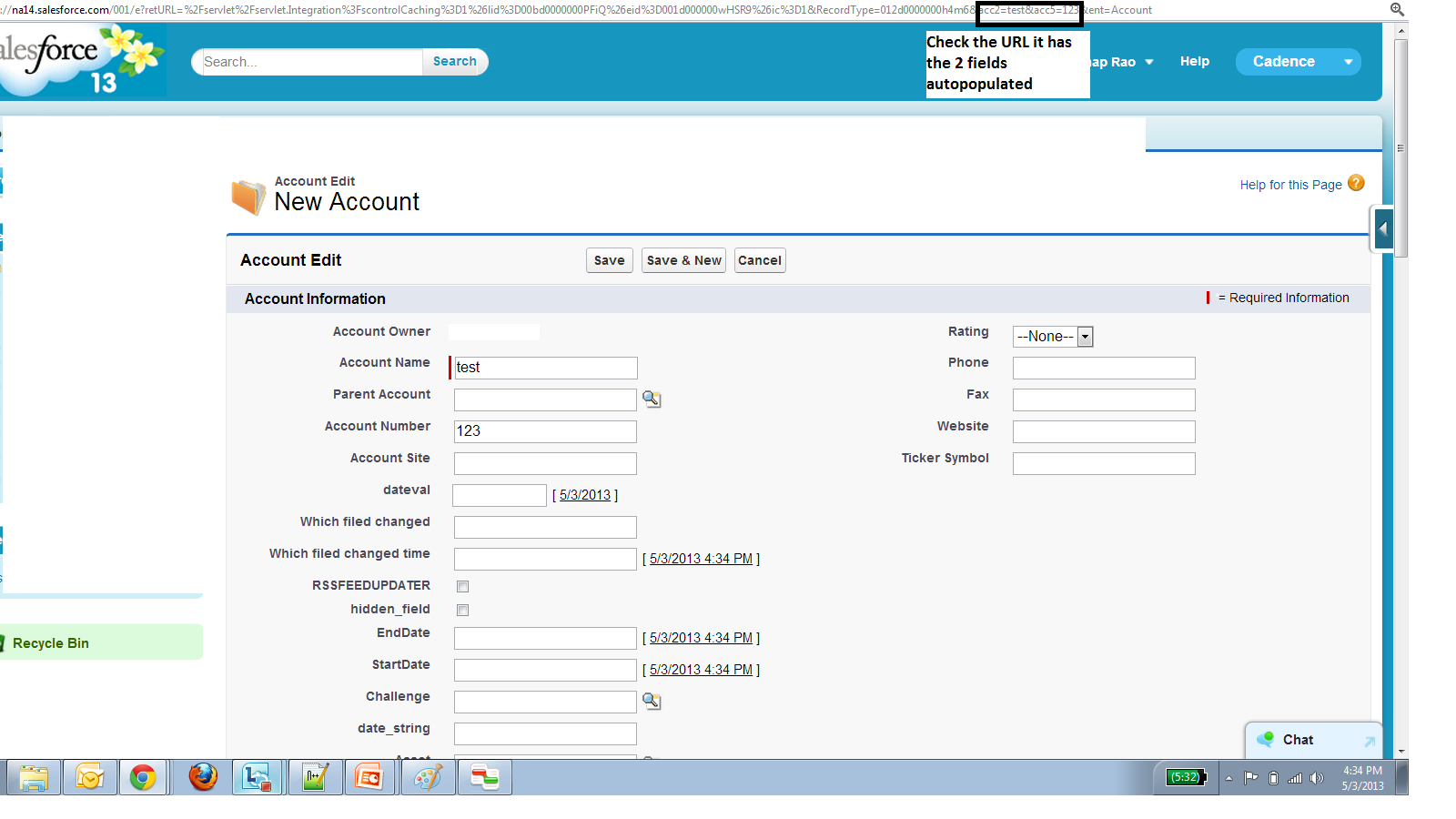I'm pretty good with URL hacks to set field values in a record, save=1, saveURL/retURL, etc... But I'm getting stuck on something I've never tried before and I don't even know if it is possible. Is it possible to add parameters into the saveURL string?
e.g. /id/e?field1=blah&save=1&saveURL=aDifferent.Id/e?field2=blah&field3=yada
So in other words, what I'm interested in doing is, Update a field on one record with an auto-save, then return to a related ID of a different record on the edit page (all good up to this point). However, I can only seem to pass a single field update after the ? and anything after the ?field2=blah gets dropped and the edit screen won't show the &field3=yada update.
Ultimately, I'd also like to add in an &save=1 on the saveURL string also, so one button can modify and save one record, then modify and save another record. I'm trying to accomplish this without code if I can. Any ideas?