The issue is with the format you are passing in to the function.
DATETIMEVALUE
Description: Returns a year, month, day and GMT time value.
Use: DATETIMEVALUE(expression)and replace expression with a date/time or text value, merge field, or expression.
Example:
DATETIMEVALUE(ClosedDate)displays a date field based on the value of
the Date/Time Closed field.
DATETIMEVALUE("2005-11-15 17:00:00")returns November 15, 2005 5:00
PM GMT as a date and time value .
Tips:
DATETIMEVALUE is always calculated using GMT time zone and can't be changed.
When entering a date as a literal value, surround the date with quotes and use the following format: YYYY-MM-DD, that is, a four-digit year, two-digit month, and two-digit day.
If the expression does not match valid date ranges, such as the MM is not between 01 and 12, the formula field displays #ERROR!
You would probably want to add more logic to your formula and pass the value in the format expected by DateTimeValue.
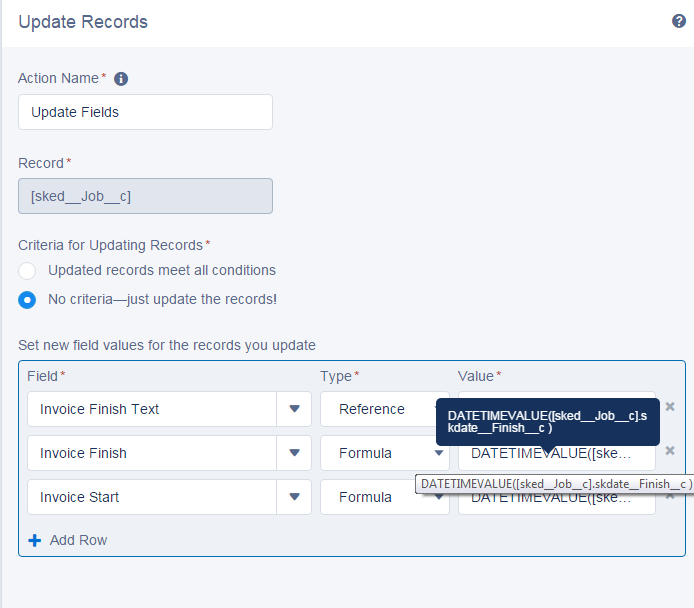 )
)