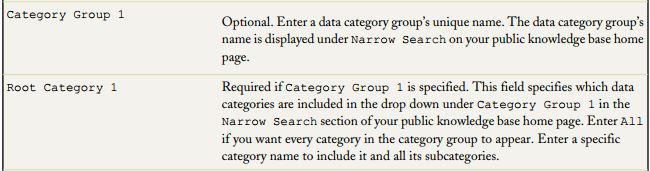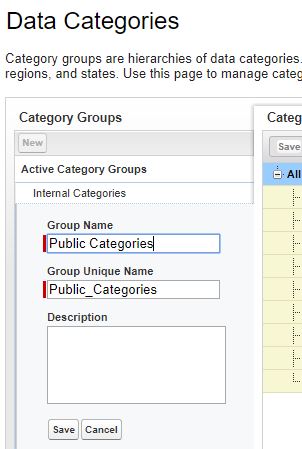I am unable to get the Narrow Search section to appear on the PKB. I've checked all settings and permissions and nothing's jumping out at me.
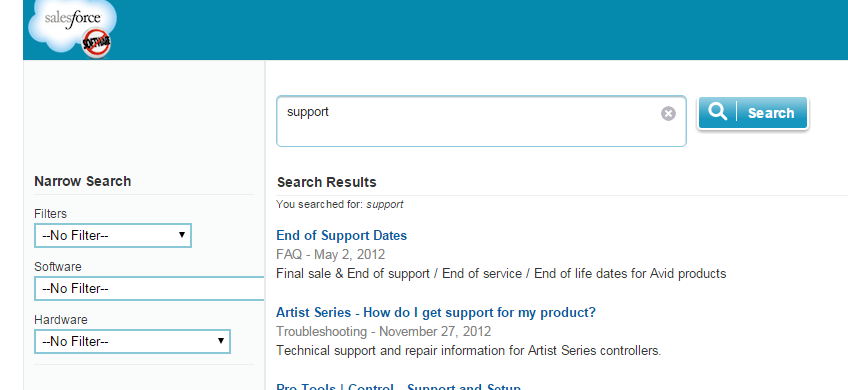 I follow the below Step to do this.
I follow the below Step to do this.
- From Setup, click Create > Custom Labels.
- Click Edit next to PKB2_Category_Group_Label_1 enter a value to appear on your public knowledge base.
- Enter a value to appear as a filter on the left side of your public knowledge base.
- Click Save.
- Repeat for PKB2_Category_Group_Label_2 and PKB2_Category_Group_Label_3.
But The filter options are not showing.
Help me how i can solve this.... Thanks in Advance