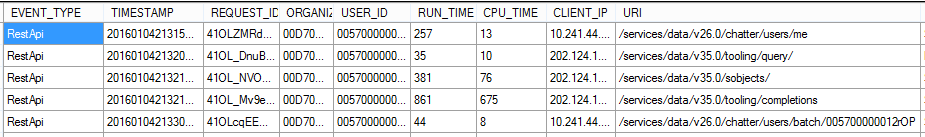We use a single Salesforce account as our API/integration account. As an example, we have 3 web applications that make REST API calls to Salesforce using this single account.
I would like to have each application identify themselves when they make an API call so I can better understand how many API calls each application is making.
The administrative report that Salesforce provides called "API Calls Made Within Last 7 Days" shows all the API calls by user, client id and day of the week.
How can I specify a client id with each of my API requests? Some people have mentioned looking at the Setup/Create/Apps section. However, there must be another way of specifying a client name because I can see a client name specified in the report that is not setup in the Apps section.