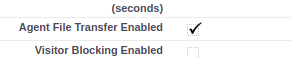I am using salesforce live agent in service cloud. During chat with customer I want to attach record or files from my desktop and send to customer. Right now there is option to attach a record and send to customer . When I select a record and click on send button..following things happen. File transfer request sent for Contact: External Page But It never goes to customer and status remain like this untill we end chat. Can anybody help on this..?
-
How are you "selecting a record and clicking on the send button?" Is this custom functionality you have built?– PepeFloydCommented May 15, 2015 at 13:02
-
Now its standard one. While chatting you can search and attach record and send those records– gangpariaCommented May 18, 2015 at 10:12
-
Do you have any screenshot of that feature? I have never seen it before.– PepeFloydCommented May 18, 2015 at 10:17
3 Answers
As of now Salesforce allows supports only transfer of Files from Visitors to the Agents.
Please take a look at link:: https://help.salesforce.com/articleView?id=live_agent_transfer_files.htm&language=en_US&type=0
The option you clicked initiated the transfer of file. On click of it, the visitor's livechat window shows a additional box where in visitor can upload files. So the functionality that you tried out is the functionality to transfer files FROM visitor TO agent.
Salesforce does this file request initiation from Agents(rather than providing visitors direct option) to ensure that files reach salesforce only with consent of the Agent and avoid unwanted files,spamming by customers.
it seems to be a known issue (i.e. BUG) on firefox: https://success.salesforce.com/issues_view?id=a1p30000000T5ilAAC
I came across same issue and found that Agent File Transfer Enabled was not checked in Live agent configuration.