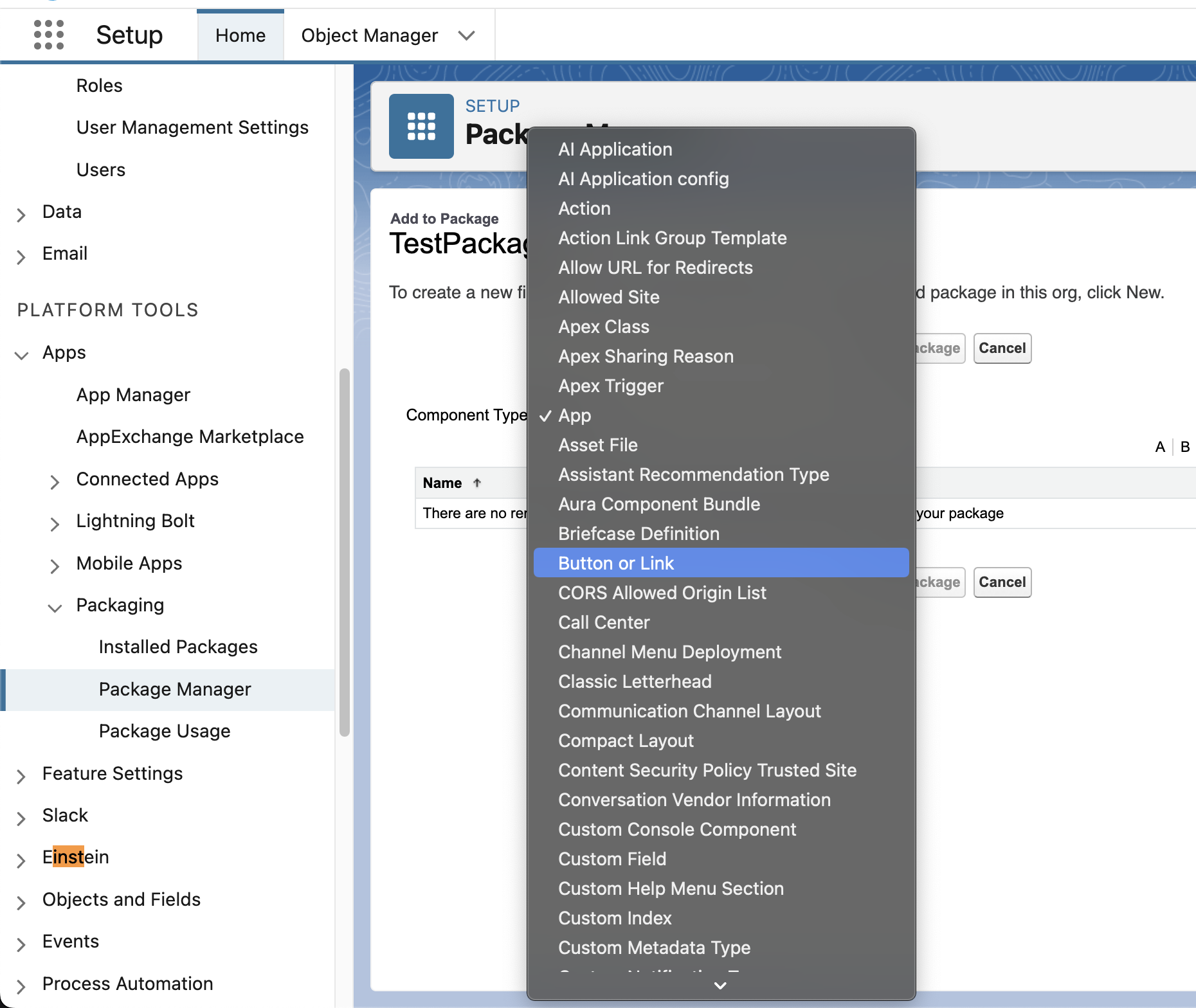I want to use a connected application in order to interact with Marketing Cloud API.
As far as I understand from the following docs:
https://developer.salesforce.com/docs/marketing/marketing-cloud/guide/install-packages.html
In order to do it I need to:
- Create a package.
- Add an "API Integration" component which will reveal the subdomain.
(In addition I need to create a connected app so that I have client-id and client-secret, I have already did that, so this part if fine).
The problem is that I don't have an "API Integration" component in the list of components.
The salesForce account that I'm using is an Admin, if it matters.
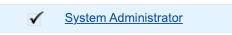
After I create a package, if I click on the component list, I get a very long list but none of the options isn't "API Integration", see pic:
And in a more general note, all the tutorials that I follow are showing a bit different salesForce UI than the one I see. For instance, in all places it look like the creation of a package is done from the "Installed Packages" section, but on my UI, I can only see a "New" button on the "Package Manager" section.
What am I missing?
Thanks