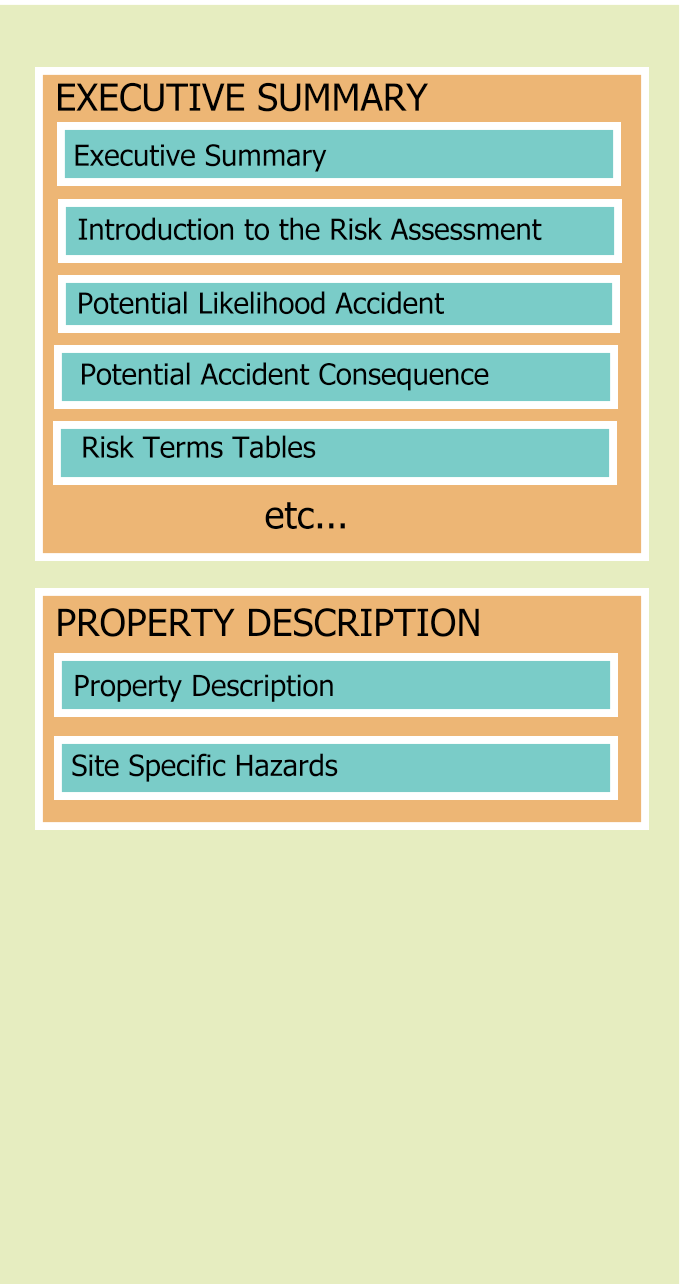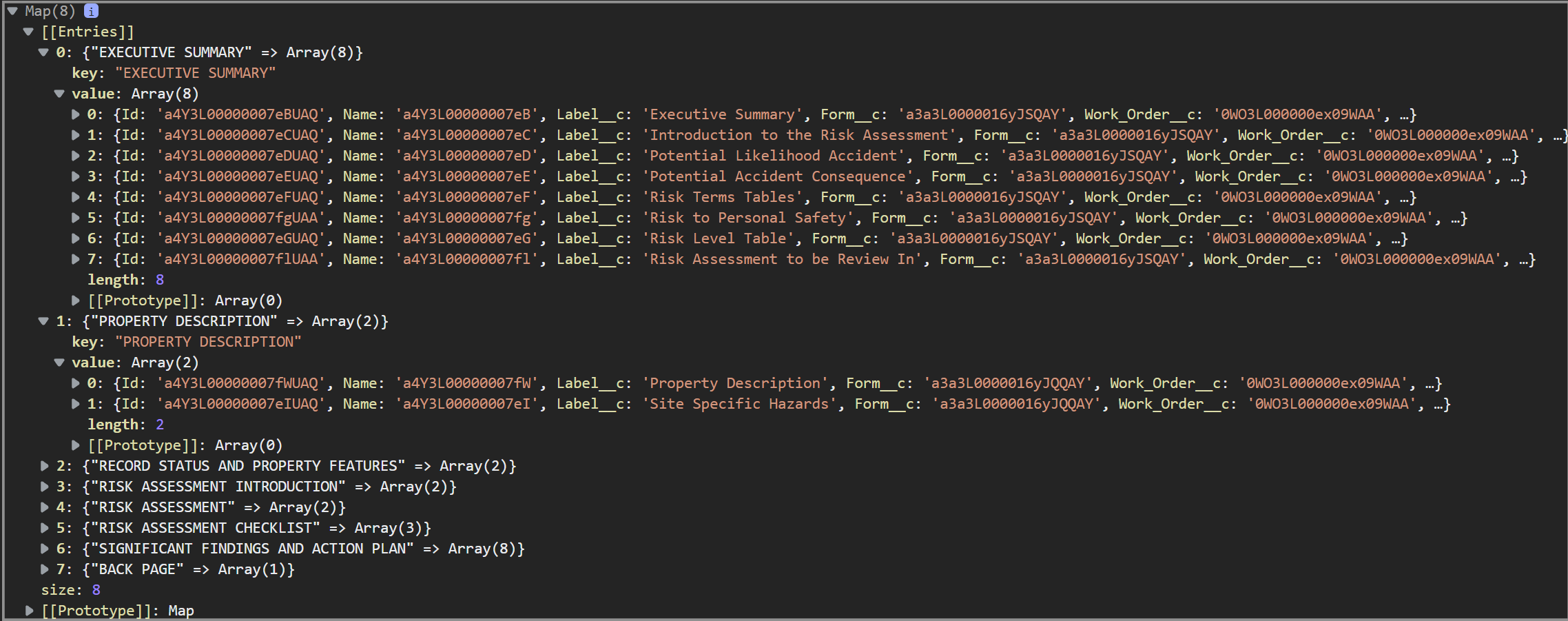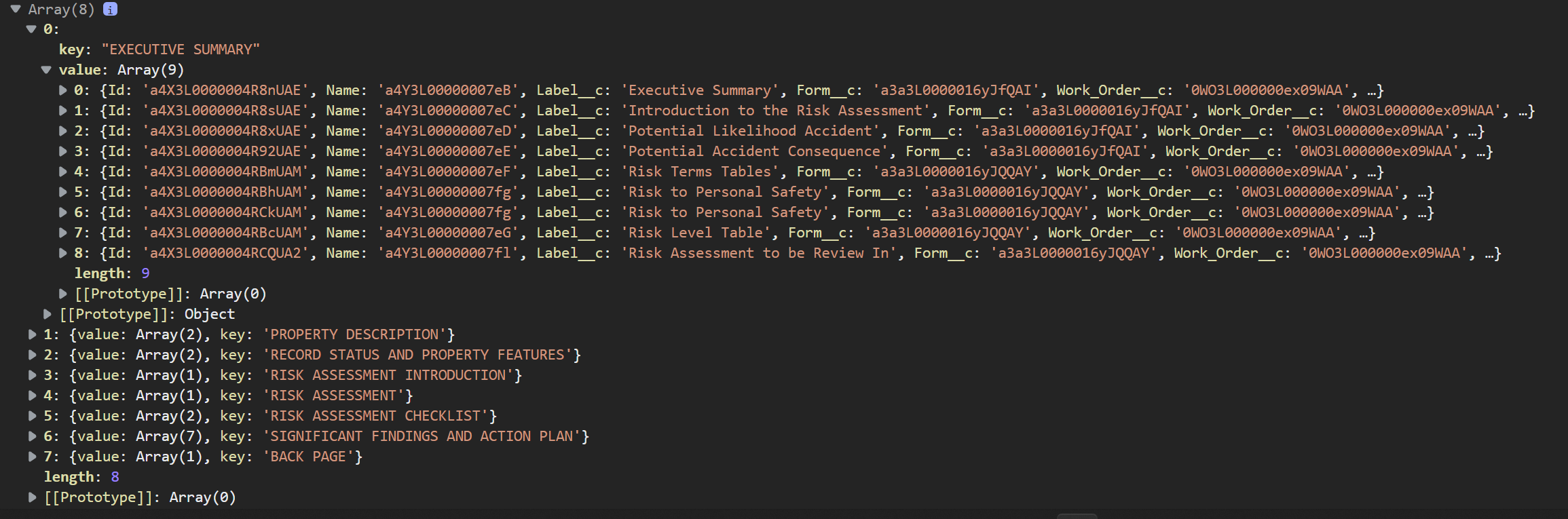How can I render out items in groups from a Javascript Map, where the key is the header string and the values are an array (for simplicity, let's just render the Label value from each element)?
From my early experiments, it seems LWC's for:each isn't flexible enough to do this without some backend data-wrangling, as it can't do computed expressions.
Data structure looks like this
and I'm trying to get some kind of grouping from that that looks like this (don't worry about the aesthetics for now, this is more about the data structure traversal on the template)