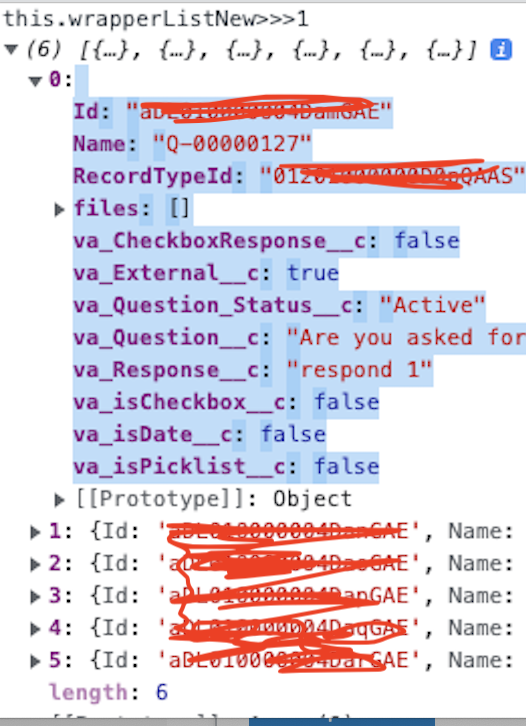I am iterating over a wrapperList to display list of fields in lightning-record-edit-form. This wrapperlist is a list of questions.
Each question has files attached which i am querying in a separate list(fileList). I want to be able to pass the id of my wrapperList and get the file name for each from fileList.
Code looks like this -
<template for:each={wrapperList} fro:item="each">
<lightning-record-edit-form record-id={wrapper.id} key={wrapper.Id}>
<lightning-input-field fiel-name="customfield__c" onchange={handleInput} data-recordId={wrapper.Id}> </lightning-input-field>
<lightning-file-upload record-id={wrapper.Id} onuploadfinished={handleUploader}></lightning-file-upload>
//this is where i am stuck
<template for:each={fileList} for:item="attach">
<li key={wrapper.Id}
{attach.value} ===> i want to show only the files that are attached the specific question i am iterating over, this list is displaying all the files
</li>
</template>
</template>
js code-
//to get files
@wire(getAllFiles, { userId: userId })
wiredAllFiles({data,error}){
this.#wiredFiles = data;
this.renderData();
}
//get questions
@wire(getQuestions, { userId: userId })
wiredQuestions({error,data}){
if(data){
this.wiredDataResult = data;
Object.keys(data).forEach(key => {
let properties = key.split(', ');
let obj = {};
properties.forEach(function(property) {
let temp = property.split(':');
obj[temp[0]] = temp[1].replace(')]', '');
});
this.assessmentId = obj.Id;
let titleVar = obj.Name ;
this.formTitle = "Questionnaire - "+titleVar;
this.status = 'Status : '+obj.Assessment_Status__c;
this.wrapperList= (data[key]);
});
this.renderData();
}
}
//add files and wrapper to one variable
renderData(){
console.log('entered renderdata-1',this.wrapperList);=> i see data
console.log('entered renderdata-2',this.#wiredFiles); => i see data
if(this.wrapperList && this.#wiredFiles){
this.wrapperListNew = Object.entries(
this.wrapperList).map(([questionKey,questionValue])=> ({
...questionValue,
files:Object.entries(
this.#wiredFiles).filter((file)=> file.LinkedEntityId === questionValue.Id)
})
);
}
console.log('this.wrapperListNew>>>1' ,this.wrapperListNew);
// console.log('this.wrapperListNew>>>3' ,this.wrapperListNew[0].Id); > this is undefined
}
<template if:true={wrapperList}>
<template for:each={wrapperList} for:item="wrapper">
<lightning-record-edit-form record-id={wrapper.Id} object-api-name="Questions__c" key={wrapper.Id}>
<div class="slds-box">
<lightning-output-field field-name="Question__c"></lightning-output-field
<lightning-input-field field-name="Response__c" name="Response__c" onchange={handleInput} data-recordid={wrapper.Id} class="fieldsToValidate" required></lightning-input-field>
<lightning-file-upload label="Attach Relevant Documents" name="fileUploader" accept={acceptedFormats} record-id={wrapper.Id} data-recordid={wrapper.Id} onuploadfinished={handleUploadFinished} multiple></lightning-file-upload>
<template if:true={fileList}>
<ul>
<template for:each={fileList} for:item="attach" for:index="rowId">
<li key={attach.key}>
{attach.value}
</li>
</template>
</ul>
</template>